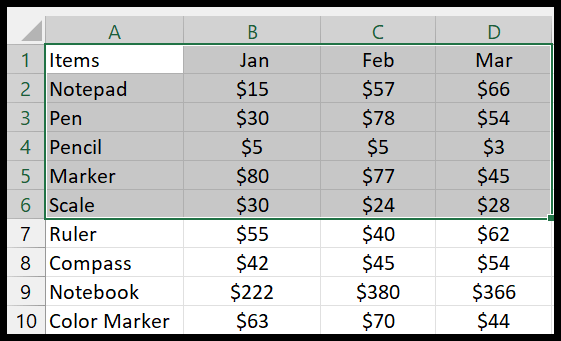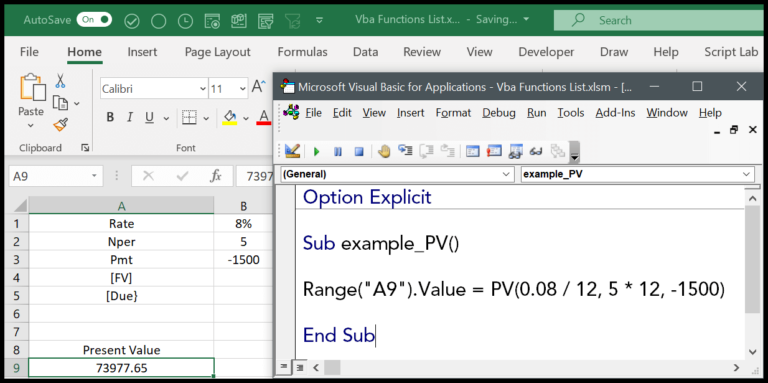Working with dates and times in Excel VBA can be a bit tricky at first, but with the right functions at your disposal, it becomes significantly easier. One such handy function is VBA’s TimeSerial. It’s a real lifesaver when you need to generate a specific time by providing separate hour, minute, and second components. I’ve found it quite useful for creating time values dynamically within macros and automating tasks that are time-sensitive.
The beauty of TimeSerial is in its simplicity and the way it intelligently handles values that fall outside the conventional ranges. Say you mess up and enter 90 minutes instead of the standard 60; TimeSerial smartly adjusts and bumps up an hour, keeping your data accurate and your program running smoothly. It’s these little things that keep my code clean and my mind at ease when I’m knee-deep in Excel projects.
Syntax
TimeSerial(hour, minute, second)
- hour: The hour of the time.
- minute: The minute of the time.
- second: The second of the time.
| Parameter | Type | Description |
|---|---|---|
| hour | Integer | 0 to 23 |
| minute | Integer | 0 to 59 |
| second | Integer | 0 to 59 |
Remember, if you exceed these ranges, it adjusts automatically. For instance, if I set 75 minutes, it counts as 1 hour and 15 minutes.
Arguments
In VBA, when crafting a time value, I respect three parameters:
- Hour: Accepts a numeric value, 0 to 23. This sets the hour part of the time.
- Minute: Takes an integer from 0 to 59, specifying the minute segment.
- Second: Also an integer between 0 to 59, this one nails down the seconds.
Using these as sub arguments in the TimeSerial function, I command VBA to spit out a precise time value. If I throw in numbers beyond the usual bounds, say 65 minutes, VBA smartly translates it (an hour plus 5 minutes) and adjusts. In my procedures, this function is essential when I want to manipulate time—like adding or subtracting hours and minutes to a specific point in the day. It’s a breeze to use and returns a Variant, which accommodates date and time values seamlessly.
Example
Sub example_TIMESERIAL()
' Assigns the time 10:35:56 AM to cell A1
Range("A1").Value = TimeSerial(10, 35, 56)
End Sub
Here’s a simple VBA macro I wrote to demonstrate the TimeSerial function:
- Code: The VBA snippet provided.
- MyTime: The time specified (10:35:56 AM) is assigned to Cell A1.
- MsgBox: Not used in this example, but could be added to display the time.
This macro takes three numbers corresponding to hours, minutes, and seconds, then combines them into a timestamp which is placed right into an Excel worksheet.
Notes
- VBA TimeSerial Flexibility: I’ve noted that TimeSerial in VBA (Visual Basic for Applications) deals with time inputs outside what you’d expect—like 61 minutes becoming 1:01.
- Handling Extremes in VBA: A heads-up: go beyond -32,768 or over 32,767, and you’ll trigger a runtime error. That’s VBA’s limit for you.
- Excel Versions and Compatibility: Whether you’re on Excel 2003, Excel 2010, or using Office 365, TimeSerial’s got your back.
- VBA for Time Wizardry: In my range, using VBA to play around with time in Excel is a bit like magic. Just remember, pushing the limits has its consequences.