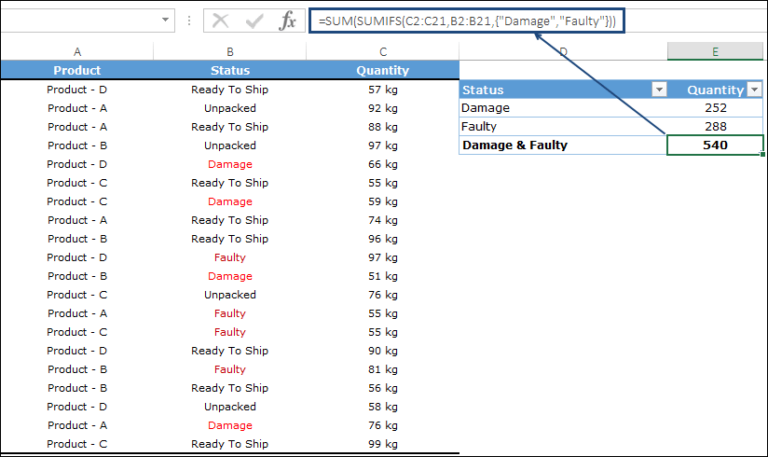When I’m working with financial computations in Visual Basic for Applications, one handy tool I often reach for is the SYD function. This nifty function falls under the umbrella of financial functions and is particularly useful for figuring out just how much an asset depreciates over a given time using the sum-of-years’ digits method. It’s a more refined approach as it considers an asset’s total life and helps me capture the depreciation expense progressively.
This method stands out because it accelerates the depreciation charges compared to other methods. It implies that, during the earlier years of an asset’s life, I’ll notice larger depreciation expenses, which gradually decrease over time. Such a pattern can be incredibly beneficial for certain financial strategies and tax planning, especially when I want to match an asset’s expense with its revenue-generation potential.
Syntax
- Formula:
SYD(Cost, Salvage, Life, Period) - Named Arguments:
- Cost: I input the initial asset cost.
- Salvage: I define the asset’s salvage value.
- Life: I provide the asset’s total useful life.
- Period: I specify the period for depreciation.
Arguments
When I calculate depreciation, here are key details I keep in mind:
- Cost: My asset’s starting point, the initial cost.
- Salvage: What I estimate the asset will be worth when it’s done its time, the salvage value.
- Life: Counted in units—be it years or months—this is the full span my asset has for usefulness.
- Period: If I need to know the yearly depreciation or just for a few months, this is the specific slice of the asset’s life I’m looking at.
Remember, my numbers need to be positive and in the same units to make sense!
Example

I wrote a bit of VBA code that uses the SYD function to figure out the depreciation for year one. Check it out:
Dim PDepr As Double
PDepr = Syd(InitialCost, SalvageValue, LifeTime, Period)
Result: For the first year, it gave me 29,333 back. Using the SYD function really simplifies how you calculate depreciation over time.
Notes
Here are some quick reminders:
- Depreciation functions in Excel calculate an asset’s value decrease over time.
- Using a negative salvage value or non-positive life/period in VBA prompts a
run-time 5 error. - Excel SYD Function is a financial function for sum-of-years’ digits depreciation.
- Remember,
SYDstands for Sum-of-Years’ Digits method. - Straight-line depreciation (SLN) distributes cost evenly across the asset’s life.
- Double Declining Balance (DDB) accelerates depreciation, more in earlier years.
- Use
MsgBoxin VBA to display error messages or notes. - Ensure Excel 2019, Excel 2016, Excel 2013, Excel 2007 compatibility.
- Constants like
CIntconvert values to an integer data type in Excel VBA.
See also:
- Other Excel functions for varied financial calculations.