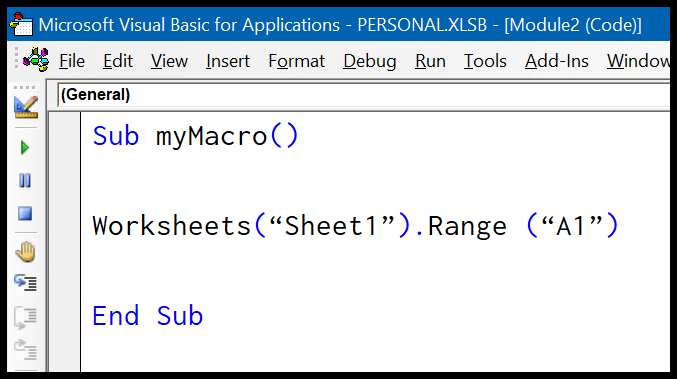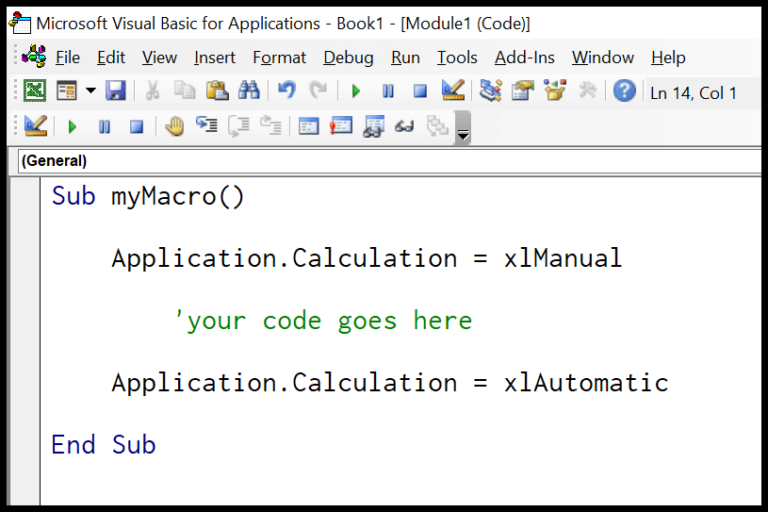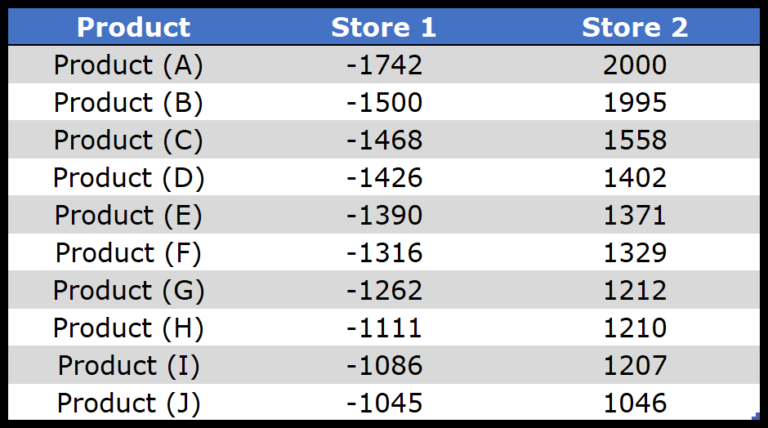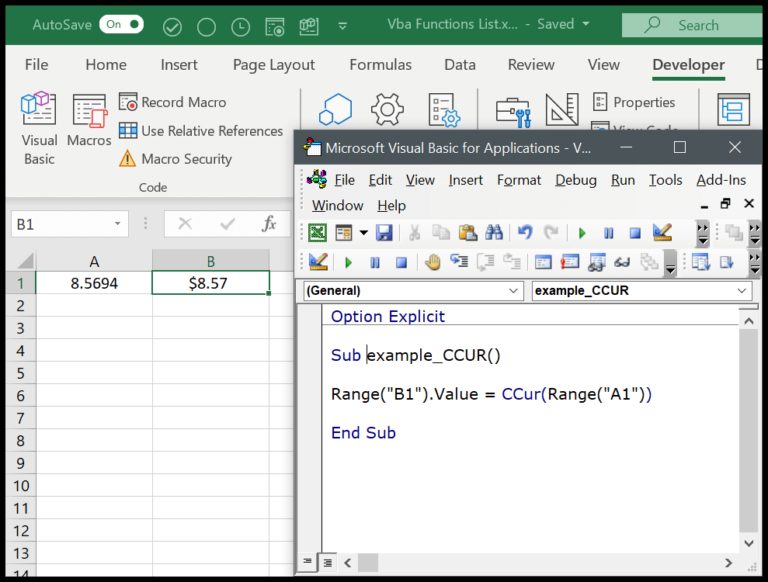I recently got to play around with a nifty function in Visual Basic for Applications (VBA)—the STRREVERSE function. It’s a pretty handy tool for reversing strings, and it falls under the text category of VBA functions. To give you an idea, when I toss a string like “Hello” into this function, it effortlessly flips it to “olleh”. It’s like magic for text manipulation in VBA, perfect for those moments when you need data to be looked at from a different perspective—literally.
During my tinkering, I found that this trick can be a real timesaver for various programming tasks, such as creating palindromes, encoding, and even preparing strings for certain types of text analysis. Using VBA to automate tasks in Excel just got a bit more fun with this function on board.
Syntax
- Function:
StrReverse - Syntax:
StrReverse(Expression)
Arguments
- Expression: My text to flip around.
Example
Sub example_STRREVERSE()
' Reverse string value in cell A1
Dim reversedMsg As String
reversedMsg = StrReverse(Range("A1").Value)
' Display reversed string in cell B1
Range("B1").Value = reversedMsg
' Optionally, show reversal in a message box
MsgBox reversedMsg
End Sub
In this snippet of VBA code:
- Range(“A1”).Value gets the original string.
- StrReverse Function flips it, effectively checking for palindromes.
- The result lands in cell B1 of the same Excel worksheet.
- MsgBox could showcase the reversed string directly.