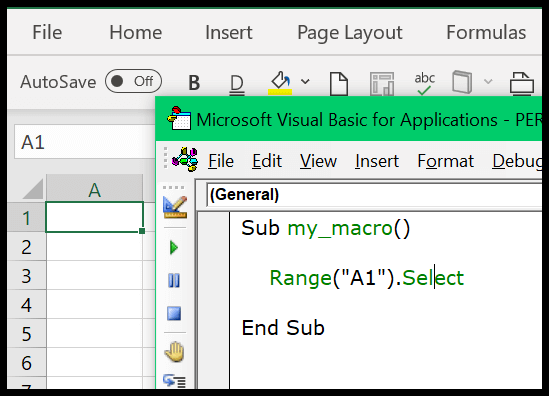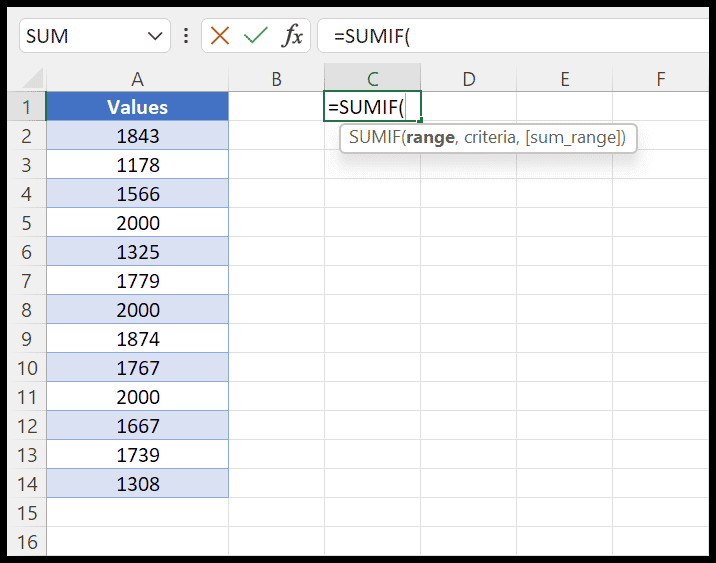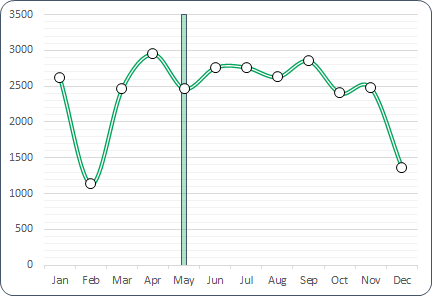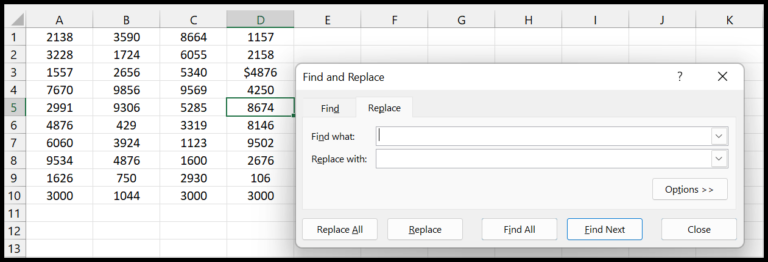When tackling Excel macros, I often find myself in scenarios where I need to make decisions based on multiple criteria. That’s where nested IF statements come handy. Essentially, these are just IF statements within IF statements that allow me to execute code based on the results of a preceding logical test. It’s like building a decision tree inside your code where you can handle more complex conditions.
For example, I might check if a number is positive, and if it is, whether it’s prime. The beauty of nested IFs in Microsoft Excel’s VBA is that they let me combine conditions using logical operators such as “And” and “Or”. I find the syntax straightforward: I open a function with IF, add my condition, then within that IF block, I can have another IF statement that further tests something else based on whether the first condition was true or not. And if all those logic hurdles are cleared, my code does exactly what I need, like displaying a message with the MsgBox function. It’s all about having tidy parenthesis and understanding the flow of my logical tests, which ultimately gives my formulas the power to deal with nuanced situations.
VBA Nested IF with Multiple Lines (IFs)
When I’m working with VBA, using nested IF statements allows me to evaluate multiple conditions in a sequence. The structure is simple: an IF function tests a condition and, if true, executes a block of statements. Within this block, subsequent IF functions can assess additional conditions.
Here’s a structure to follow:
If mainCondition Then
If nestedCondition Then
' Output if both main and nested conditions are true
End If
Else
If alternateCondition Then
' Output if main condition is false but alternate condition is true
End If
End If
To illustrate:
- First condition: If
1 + 1 = 2, it’s true, so:- Nested condition: If
2 - 1 = 1, output “Condition1 is TRUE.”
- Nested condition: If
- Else:
- Alternate condition: If
3 - 2 = 1, output “Condition2 is TRUE.”
- Alternate condition: If
This ensures decision criteria are checked in order, executing different outputs based on the nested if statement’s result. It’s a practical example of how to manage a flow of conditions and decisions elegantly without clutter.