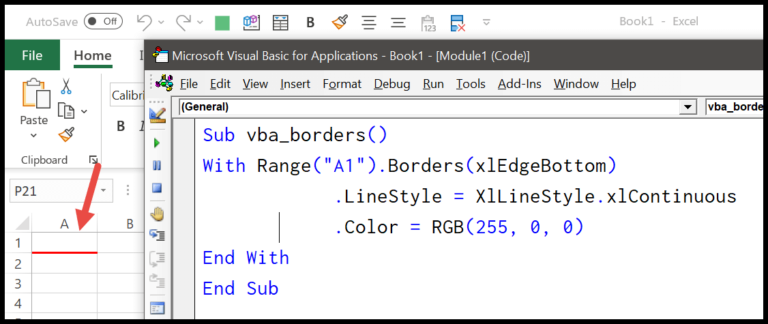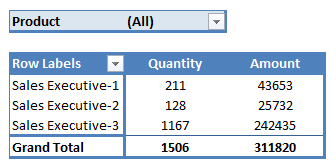In coding, particularly when working with Visual Basic for Applications (VBA) in Excel, the manipulation of date and time data is a common task. For report generation and data analysis, the ability to extract meaningful parts from a date, like the month’s name, is incredibly useful. The VBA MONTHNAME function serves this precise purpose, providing a straightforward way to convert a numerical month value into its corresponding textual name.
Having the capability to call on the MONTHNAME function simplifies the process of making data more readable and user-friendly. Instead of displaying a sequence of numbers, I can present a clear and recognizable month name within any VBA-enabled spreadsheet. It’s an elegant solution to a common problem, enhancing both functionality and aesthetic appeal in data presentation.
Syntax
MonthName(Month, [Abbreviate])
- Month: I’m the numeric representation (1-12).
- Abbreviate (optional): Set me to
Truefor a short version of the month.
Arguments
| Parameter | Type | Description | Default |
|---|---|---|---|
| month | Integer | The month’s integer value, between 1 and 12. | N/A |
| abbreviate | Boolean | Dictates if the month should be abbreviated (TRUE) or not (FALSE). | FALSE |
- month: It’s the number that represents the month. For instance, 1 for January, 2 for February, and so on up to 12 for December.
- abbreviate: Optional. Set it to
TRUEif you want a shortened month name like “Jan”. If you skip it or set it toFALSE, you get the full month name like “January”.
Example
In my VBA adventures, I found a neat trick with the MonthName function. Check this out:
Sub example_MONTHNAME()
Range("B1").Value = MonthName(Range("A1"), False)
End Sub
Imagine A1 has the value 1. Running this macro, “January” pops up in B1. Let’s switch things up with a few more runs:
- Example 1:
Range("A1")= 4 → “April” - Example 2:
MonthName(7, True)→ “Jul” - Example 3:
MonthName(12)→ “December”
Notes
- Excel Versions: Works with Excel 2007 through Excel 2016, including Excel 2011 for Mac.
- Month Names: I can use
MonthNameto get the full or abbreviated name of a month. - Syntax Importance: A valid integer between 1-12 is necessary to avoid errors.
- Integration with Other Functions: It pairs well with
DateSerialandDateDiff. - Debugging Tips: Use
Debug.Printin VBA to output values in the immediate window for testing.
| Month Integer | Full Month Name | Abbreviated Name |
|---|---|---|
| 1 | January | Jan |
| 2 | February | Feb |
| 3 | March | Mar |
| 4 | April | Apr |
| 5 | May | May |
| 6 | June | Jun |
| 7 | July | Jul |
| 8 | August | Aug |
| 9 | September | Sep |
| 10 | October | Oct |
| 11 | November | Nov |
| 12 | December | Dec |
- Error Handling: I ensure that the month value is correct to avoid a run-time 13 error.