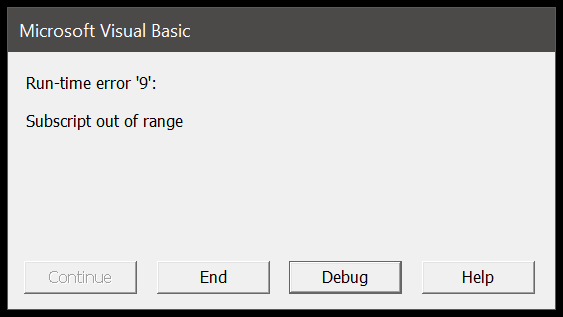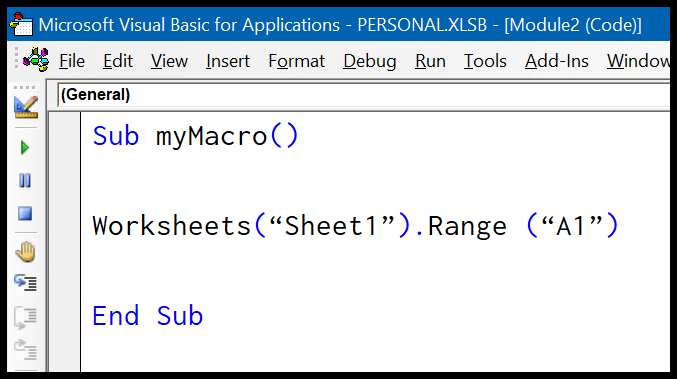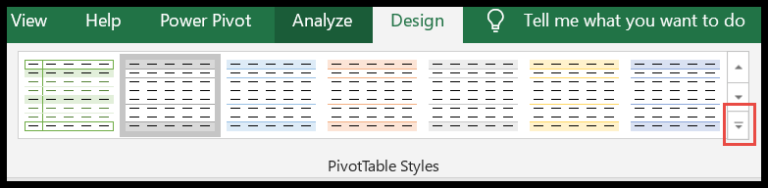When working with text in programming, often there’s a need to cherry-pick certain characters from within a string. In Visual Basic for Applications (VBA), there’s a handy tool that comes to the rescue for such tasks. It’s called the MID function—the surgeon of string operations. With it, I can easily snip a specified portion from a string starting at the point I choose and grab as many characters as needed.
For anyone dabbling in VBA to manipulate text data, mastering the MID function unlocks a whole new level of control. It’s like having a microscopic lens over strings, where I can zoom in and extract exactly what’s needed. It could be pulling out initials from a full name or a domain from an email address—the real-world applications are as vast as the sea of data I swim in every day.
Syntax
**Mid(string, start, [length])**
- string: The text I manipulate.
- start: Where I begin extraction.
- [length]: Characters to extract (optional).
Arguments
- Str: I specify the text string from which I need a sub-string.
- Start (start_position): I indicate the starting point in Str to extract from.
- [Length]:
- Optional: Without Length, I grab from Start to Str’s end.
- If given, I specify the number of characters to grab.
Example
Sub example_MID()
Dim extractedText As String
extractedText = Mid(Range("A1").Value, 7, 6)
Range("B1").Value = extractedText
End Sub
- Original String: Located in cell A1.
- Range: Single cell for output (B1).
- Starting Point: I begin extracting at the 7th character.
- Character Count: I take 6 characters from the original string.
- Result: The extracted substring is assigned to B1.
With this VBA snippet, I’ve shown how to grab a piece of text from Excel cells. If I want all characters from a certain point onward, I simply omit the length in the Mid function. My output cell now reflects the exact slice of data I need.
Notes
- When I run VBA code with a
Midfunction and the string isNULL, it returnsNULL. - If I need to get specific text from a string, I’d use
Midin my VBA script. - Using
Lenhelps me calculate the length of the string before I useMid. - MsgBox: I often use it to display results quickly when I test functions.
- Instr: Comes in handy to find a character’s position within a string.
- I avoid using
Midwith start positions greater than the string length. - To pull text from the start of a string, I tend to use the
Leftfunction. - User-Defined Function: I can create one if I need a custom string operation.
Remember:
- Always save and close files properly after running VBA scripts.
- For comprehensive guidance, I’d refer to a well-structured VBA tutorial.
- Select and run VBA code cautiously to prevent errors in output.