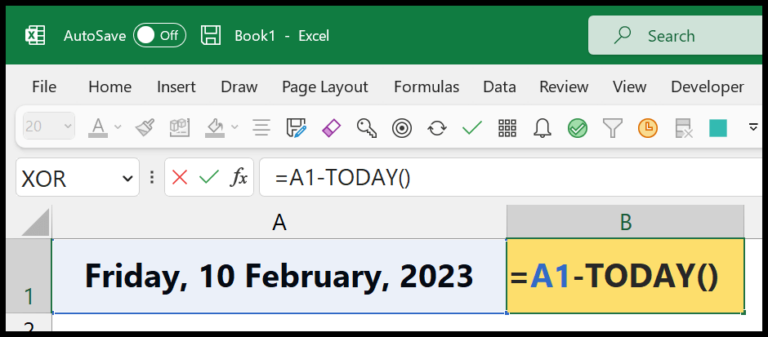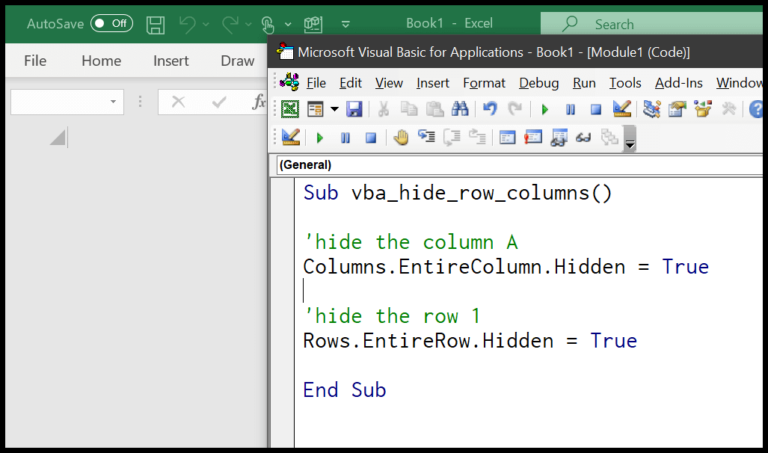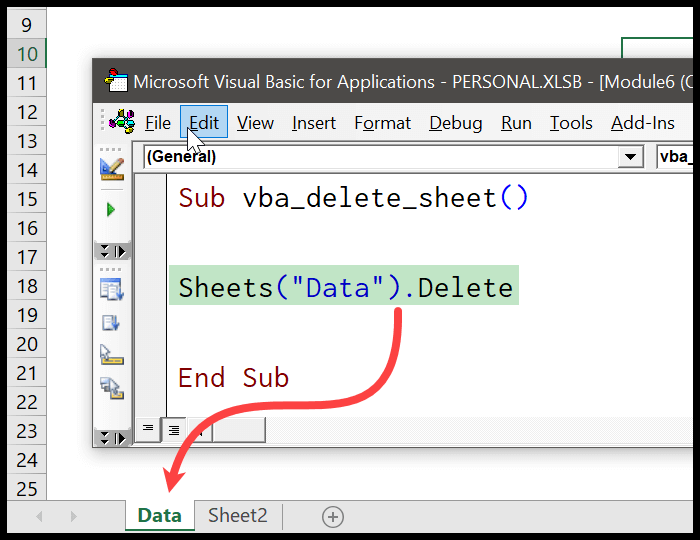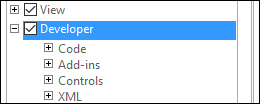I often find that when working with text data in Excel, it’s not uncommon to encounter strings cluttered with unnecessary leading spaces. These spaces can disrupt data consistency and the overall look of your spreadsheets. Thankfully, Excel VBA offers a handy solution for this issue. The LTRIM function in VBA is a tool specifically designed to clean up the aesthetics of your text by stripping away these leading spaces, delivering a more polished and presentable string of text for your Excel projects.
Learning how to use the LTRIM function can make a significant difference in managing and presenting data. It falls under the category of text functions in VBA, which are essential when automating data cleanup tasks. By incorporating this function into my VBA code, I’ve streamlined the process of refining text-based data, ensuring that leading spaces no longer pose a problem. This function forms just one part of a wider suite of VBA functions that are crucial for anyone looking to advance their Excel VBA skills.
Syntax
LTrim(String)
Arguments
- String Argument: My text needing leading or trailing spaces removed.
| Function | Purpose |
|---|---|
| LTrim | Removes spaces from my left. |
| RTrim | Strips spaces on my right. |
| Trim | Clears both leading and trailing spaces. |
Bullet points for clarity:
- String: I determine the text to modify.
- LTrim Function: I call this to chop off leading spaces.
- RTrim Function: I use this to ditch trailing spaces.
- Trim Function: I opt for this to tidy up both ends.
- Arguments: I pass the string value to my function.
- Range: If I specify, it targets a substring within.
Example
Sub example_LTRIM()
Range("B1").Value = LTrim(Range("A1"))
End Sub
Step-by-Step:
- I begin with a simple macro code.
- The
LTrimfunction targets cell A1. - It removes any leading spaces.
- The result is placed in cell B1.
Result: Cell B1 displays the trimmed content without any spaces on the left.
Extra Tip: Press F5 in the VBA editor to run the macro immediately and check the output in the Excel sheet.
Notes
- Excel Versions: My macros run on Excel 2007, 2010, 2013, 2016, and Excel 2011 for Mac.
- VBA Arrays: I manage datasets effectively.
| Excel | Handling NULL |
|---|---|
| 2000 | Returns NULL |
| 2003 | Returns NULL |
- In my Excel worksheet, a NULL input in a macro gives a NULL result.