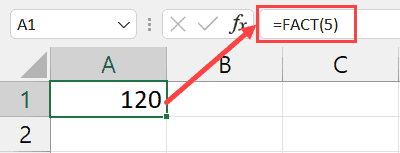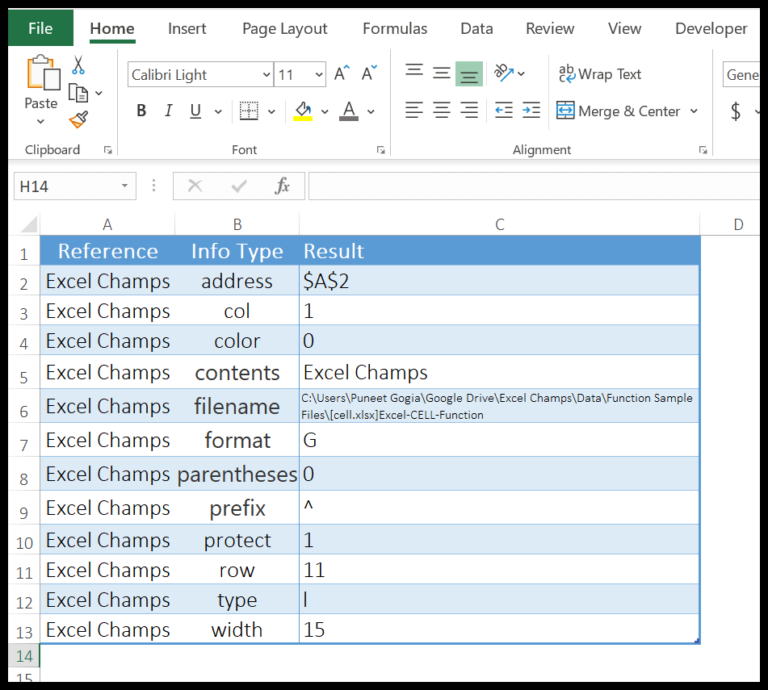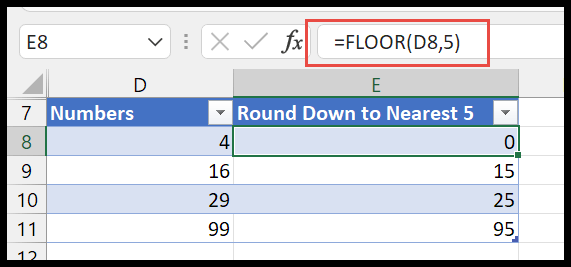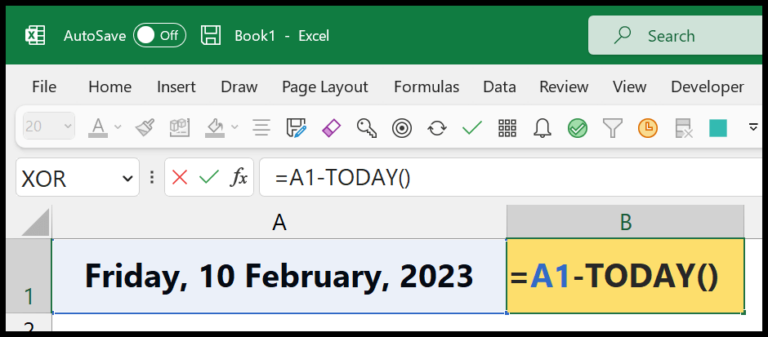I’ve always found that the real power of Excel isn’t just in its ability to organize data into rows and columns; it’s in how you can automate and manipulate that data to make it work for you. That’s where Excel VBA (Visual Basic for Applications) comes into play—a game changer for anyone looking to up their Excel game. If you’re looking to learn a bit about how to control Excel in ways you’ve only imagined, you’re in the right place.
Imagine having a list of cells or a table full of numbers that you want to quickly perform calculations on. With VBA, you can loop through each piece of data using something as simple as a For Loop, manipulating each cell or row as needed. And what about those macros that everyone talks about? Essentially, they’re just sequences of code that automate tasks, and yes, VBA is the magician behind the scenes. Soon, you’ll see just how something like converting a range to an array or using an immediate window can transform your workflow.
Loop Through an Array in VBA
When I’m working with arrays in VBA, I often need to go through each element to perform an operation. To start off, I’ll declare a static array using the Dim keyword and initialize its values. Here’s how I declare an array of integers:
Dim myArray(5) As Integer
myArray(1) = 10
myArray(2) = 20
myArray(3) = 30
myArray(4) = 40
myArray(5) = 50
To loop through this array, I first establish the array bounds using UBound and LBound. These functions return the index numbers of the upper and lower bound, respectively.
Dim uB As Integer = UBound(myArray)
Dim lB As Integer = LBound(myArray)
Next, I create a For Next loop to iterate from the lower to the upper bound, altering each element of the array:
For i = lB To uB
myArray(i) = myArray(i) * 2
Next i
In this example, each element’s value is doubled. After processing all the items, the loop concludes with the Next keyword.
Remember, when dealing with dynamic arrays, where the size may change, I might use the ReDim statement, optionally preserving the existing values with ReDim Preserve. As for multi-dimensional arrays, the process is similar, but may include nested loops to traverse through different dimensions.