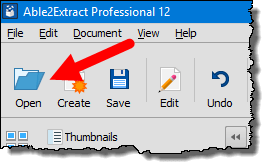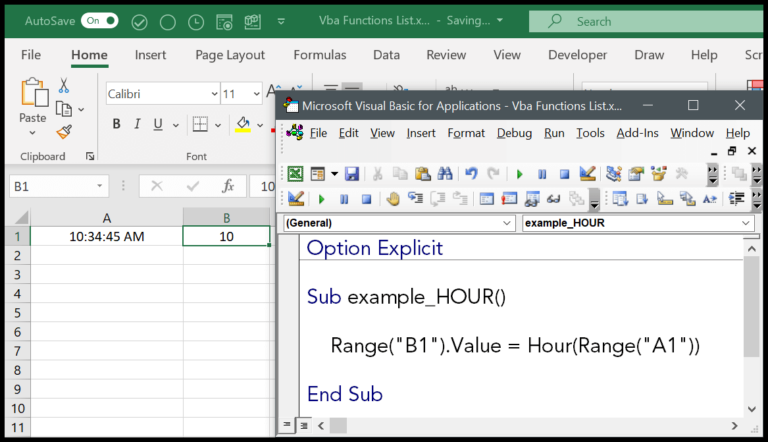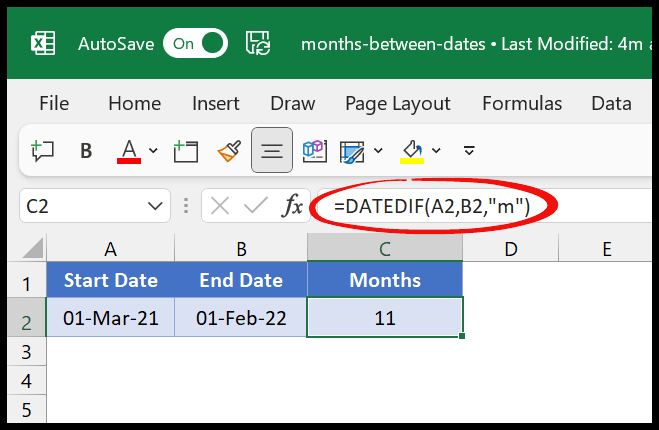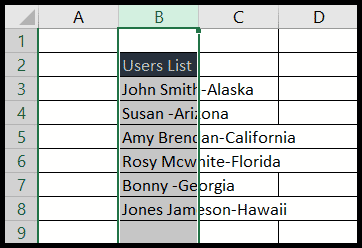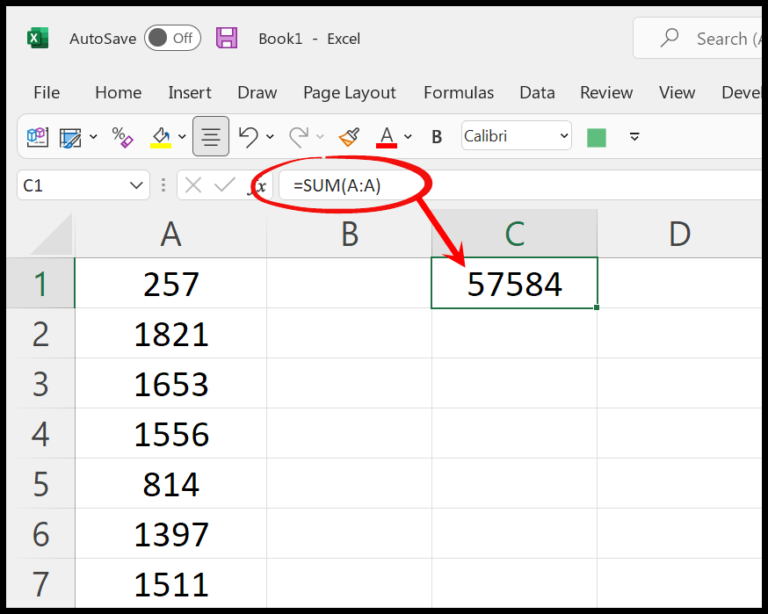As someone who’s been navigating the versatile world of Visual Basic for Applications (VBA), I’ve found that understanding the various functions at my disposal is key to making the most of what this powerful scripting language offers. One function that stands out for its utility is the IsObject function. True to its name, it allows me to determine if a given expression within my VBA code is an object—handy when I’m juggling different data types and need to ensure I’m working with the right kind of variable.
The beauty of this function lies in its simplicity. When I’m writing code in the VBA editor, especially within the context of Excel 2007 or newer versions, the IsObject function becomes a critical part of my toolkit. With a straightforward Boolean output of either True or False, it provides a clear answer to the question, “Is this value an object?” This clarity is invaluable when I’m debugging or building complex scripts where objects play a central role.
Syntax
IsObject(Expression)
Arguments
When I use IsObject, I’m checking if a variable or expression involves an object. Here’s what I keep in mind:
- Expression: Needs to be evaluated to see if it’s an object.
- Object: Could be anything like a range or a workbook in VBA.
- Boolean Value: The outcome will be either
TrueorFalse. - Variable Name: Known as the identifier, it’s what I’m testing.
- Null or Nothing: If the expression is unassigned, it’s akin to
Nothing. - Required: This means I can’t leave the argument out, it’s necessary.
- Identifier: The variable name or object reference under test.
- VarType vbObject: Specific to VBA for determining an object type.
Here’s how I might declare some variables and run IsObject:
Dim myRange As Range
Dim isRangeObject As Boolean
isRangeObject = IsObject(myRange) ' Returns True if myRange is an object
In this snippet, myRange is the variable name, and True implies it’s an object. If myRange had no reference, it would return False.
Example
Sub example_ISOBJECT()
Dim myObject As Object
' Check if myObject is an object
Range("A1").Value = IsObject(myObject)
End Sub
In Practice:
- I’ve declared
myObjectbut haven’t assigned it to anything. - Using
IsObjectwill check ifmyObjectexists as an object. - The result will be displayed in cell A1 of the active worksheet.
- Since
myObjectis set toNothing, the result isFalse.
Remarks:
- This function doesn’t check if the object is initialized or not.
- A common error handling step is verifying objects before use.