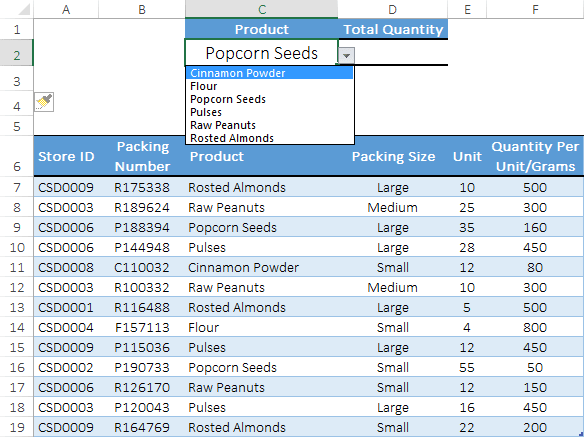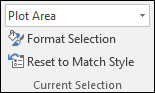In the world of financial analysis, the Internal Rate of Return, or IRR, is a crucial metric that I often turn to when assessing the profitability of an investment. It’s like a compass that guides investors through the murky waters of cash flow analysis. I use the IRR function in Visual Basic for Applications (VBA) to make this task easier. By applying this function within VBA, I can swiftly calculate the IRR for a series of cash inflows and outflows over time, which helps me in determining the potential success of financial endeavors.
Approaching investments with a clear understanding of their returns is fundamental, and that’s where the IRR function in VBA shines. It doesn’t just offer a snapshot of profitability; it gives me a dynamic tool to compare various investment scenarios. Whether I’m scripting macros in Excel or building complex financial models, employing the VBA IRR function enables me to navigate through financial decisions with quantifiable confidence.
Syntax
IRR(ValueArray, [Guess])
Arguments
When working with my IRR calculation in VBA, I use the ValueArray parameter to represent my series of cash flows. Here’s what I keep in mind:
-
The ValueArray: It’s a set of numbers where I track my cash going out (like business start-up costs) as negative values and cash coming in (like payments or income) as positives. I make sure the array has at least one of each.
-
I arrange these cash flows in the order they occur because sequence matters for the calculation.
-
[Guess]: If I have a hunch about what the internal rate of return might be, I jot that down as my initial estimate. If I skip it, VBA assumes it’s 10%.
In essence, these parameters help me figure out the rate at which an investment breaks even, taking into account the timing and amount of each cash flow.
Example
I recently tackled a scenario using VBA’s IRR function. Here’s how it went down:
I set up an array called cF to represent cash flows over a 10-year period. The initial outlay was a cool grand (that’s negative $1000, by the way), followed by a sequence of growing returns for the next nine years. Here’s what my cash flow setup looked like:
- Year 0 (initial investment): -$1000
- Year 1: $213.6
- Year 2: $259.22, and so on, increasing each year until
- Year 9: $1005.09
Next, I executed a simple VBA subroutine that included the IRR function to calculate my return rate. Guess what? The investment’s IRR turned out to be a solid 34%. Not too shabby, right? The elegance of VBA made short work of what could have been a tedious calculation.
Notes
- I encountered a run-time error ‘5’ during my calculations, hinting at an invalid procedure call or argument.
- To kick things off, I make sure my first value is negative—it’s the cash outflow for the investment.
- VBA seems to take a maximum of 20 tries to compute the IRR before giving up.
- It is critical that the figures include at least one positive and one negative value; otherwise, no result is found.
- The internal rate of return (IRR) is expressed in percentage format.
- I’m working with Excel VBA here, not just Excel 2007, which means I have to write a module if I need a custom function.
- Remember to check if the MIRR function is more appropriate for different finance rates and reinvestment rates.