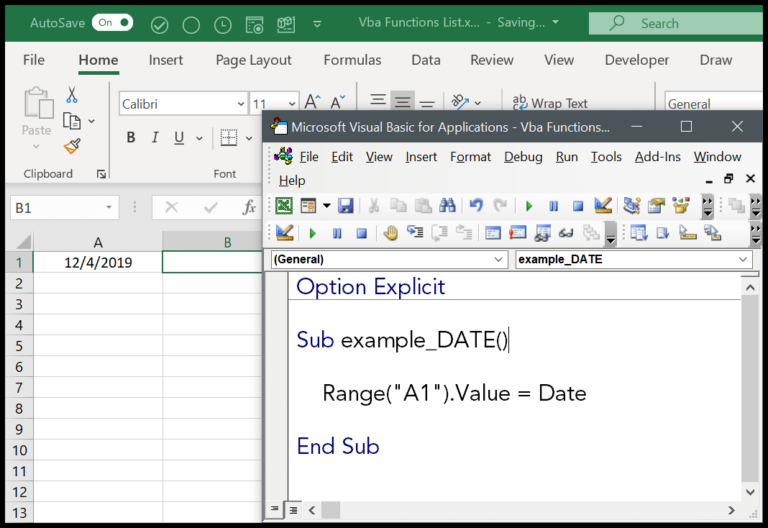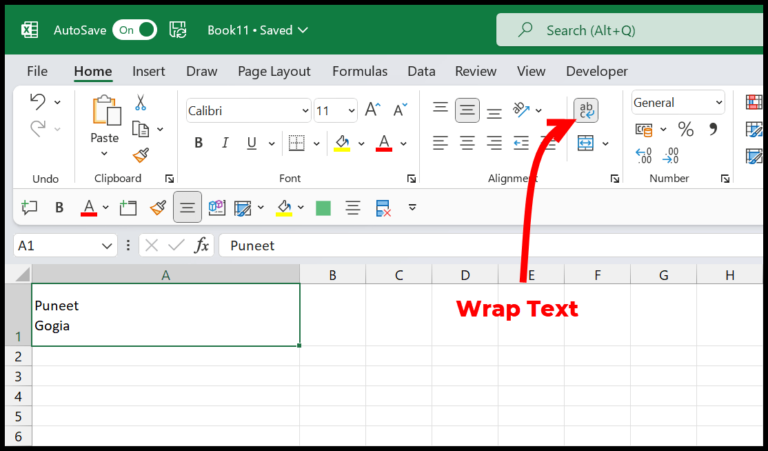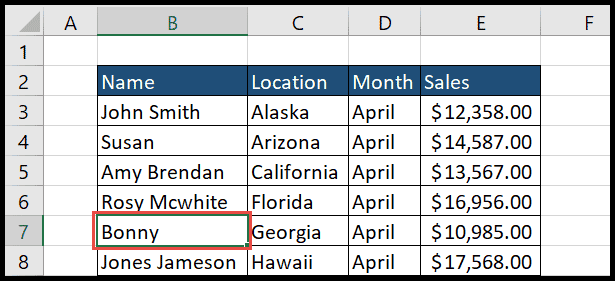When working with VBA in Excel, stumbling upon errors can be a bit like hitting a roadblock on an otherwise smooth drive. Take the “Invalid Procedure Call or Argument” error, more commonly known as Error 5, for instance. It pops up when there’s a hiccup in the range of values provided to a function or if a procedure isn’t supported by the Excel version being used. I’ve seen this happen firsthand. Just imagine you’re comfortably coding away, using the SIN function, and you accidentally step out of bounds with the values. Suddenly, Excel is less than pleased, flashing Error 5 right at you.
It gets trickier when you’re switching between environments. I remember crafting a neat macro that worked like a charm on my Windows machine. The satisfaction was short-lived though; trying to run the same bit of VBA on a Mac led me straight to another encounter with Error 5. The crux of the matter is that some VBA procedures and functions aren’t interchangeable between different versions of Excel, and overlooking this fact can lead to these unexpected errors. Whether you’re juggling PivotTables, messing with the FileSystemObject, or navigating through sheets, understanding the root of Error 5 is key to a smooth VBA experience.
Related Tutorials
- VBA ERROR Handling – I dive into common VBA errors and how to handle them gracefully.
- VBA Automation Error (Error 440) – I explore the causes and fixes for this tricky error.
- VBA Error 400 – I break down this vague error and give tips on troubleshooting it.
- VBA Error 438 – I discuss object-related mishaps and how to correct them.
- VBA Error 424 – I go through the reasons your code might be missing an object.
- VBA Error 7 – I provide insights on managing memory to avoid this error.
- VBA Error 6 – I reveal how to handle data types that can lead to an overflow.
- VBA Error 1004 – I talk about one of the most common VBA runtime errors.
- VBA Error 9 – I give you the rundown on array errors and how to keep your indexes in check.
- VBA Error 13 – I explain type mismatch issues and how to ensure variable types align.