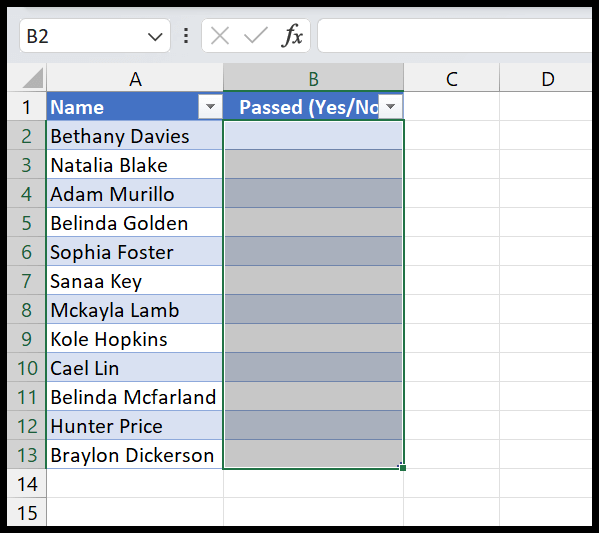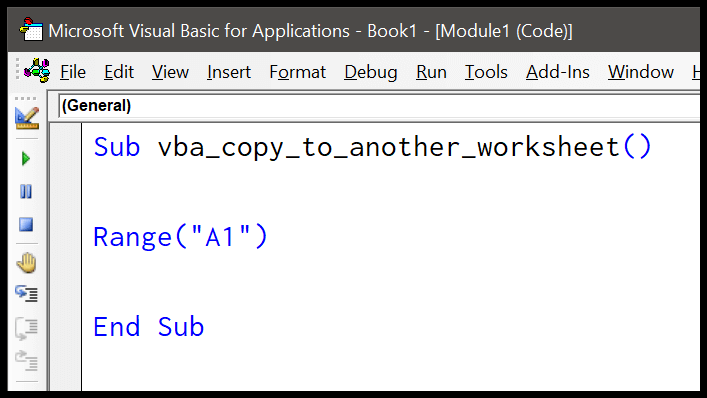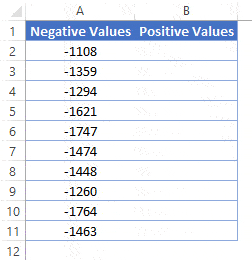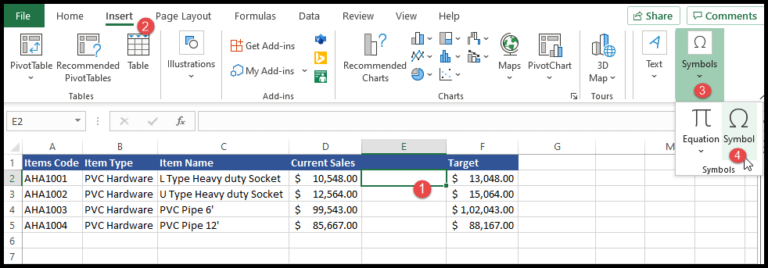In the realm of Excel automation, I often find myself faced with the challenge of making decisions within my code. That’s where the practicality of VBA, or Visual Basic for Applications, comes into play. It’s a powerful, event-driven programming language that’s steeped into Microsoft Office applications, and it’s capable of simplifying tasks through automation. For instance, I tend to make extensive use of the IF statement, particularly with the OR operator, which is an ace up my sleeve when needing to check various conditions at once.
Getting to know VBA has been a game-changer for creating macros, which are essentially sequences of instructions that automate repetitive tasks in Excel. By harnessing the potential of functions, subroutines, and user-defined functions, I can create complex macros that respond to specific events. Sometimes, this involves opening the Visual Basic Editor using Alt + F11 or running code directly from the Immediate Window. All in all, employing VBA is like having a Swiss Army knife for Excel—useful, versatile, and surprisingly accessible for beginners keen to ramp up their reporting capabilities.
Use OR with IF
When crafting a VBA IF statement, we sometimes encounter scenarios where we need to check multiple conditions. This is where the OR operator becomes handy. Here’s the syntax that we’d generally follow:
If condition1 Or condition2 Then
' Code to run if either condition1 or condition2 is true
Else
' Code to run if neither condition1 nor condition2 is true
End If
In practice, it might look something like this:
Sub myMacro()
If 1 = 1 Or 2 < 1 Then
MsgBox "One of the conditions is true."
Else
MsgBox "None of the conditions are true."
End If
End Sub
In this example, even if just one condition is met, I’m instructing Excel to do something—like popping up a message box.
But remember, the OR operator is quite inclusive. It means “either this or that, or both!” So, as long as any of the conditions I set out are true, my code will proceed accordingly. I like to think of it as a friendly gatekeeper that lets you pass if you meet even one of the criteria!
Key Points with Examples:
-
First Condition True:

If the first condition alone is true, we’re all set to continue with the true part of the code. -
Both Conditions False:

If neither checks out, we simply move to the false part, which in the case of my macro is to notify that none of the conditions are true.
Remember, combining the IF statement with logical operators like OR (and its friends AND and NOT) is a powerful way to control the flow of your workbook’s VBA logic. And if you ever want to see this magic in action, just run the macro and watch your logic unfold!
Multiple Conditions with IF OR
When I’m working with VBA macros in Excel, sometimes I need to check multiple conditions at once. Here’s a scenario where I combine If, And, Or, to test three different conditions in a single If statement:
Sub myMacro()
' Using And, Or for multiple conditions
If 1 = 1 And 2 > 1 Or 1 - 1 = 0 Then
MsgBox "One of the conditions is true."
Else
MsgBox "None of the conditions are true."
End If
End Sub
In this snippet, my code displays a message based on the conditions:
- Condition 1: 1 equals 1
- Condition 2: 2 is greater than 1
- Condition 3: 1 minus 1 equals 0
If any of these hold true, I’ll see a message box saying “One of the conditions is true.”
A bit further into my code, I often run into situations where none of the conditions might be met. In such cases with all conditions resulting in false, like in this example, I’ll handle the outcome with an Else:
Sub myMacro()
' Testing with conditions that return false
If 1 < 1 And 2 < 1 Or 1 + 1 = 0 Then
MsgBox "One of the conditions is true."
Else
MsgBox "None of the conditions are true."
End If
End Sub
Here, none of the stipulated conditions are satisfied, and my message box will reflect that by stating none of the conditions are true. This can be incredibly useful when iterating through cells in Excel and checking for multiple criteria before taking an action. It keeps my loops clean and my code example easy to read.