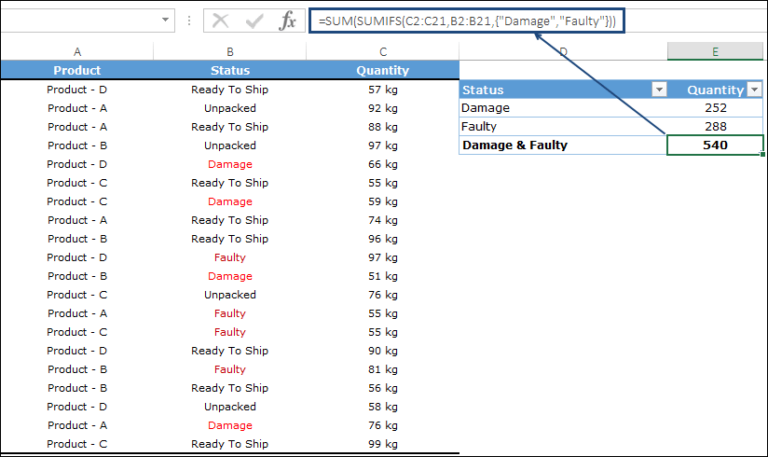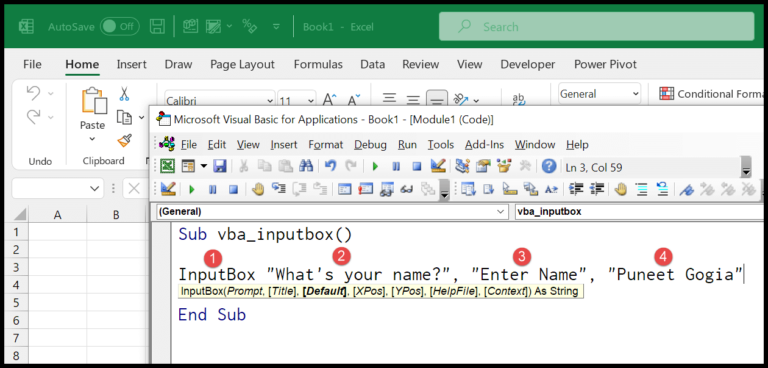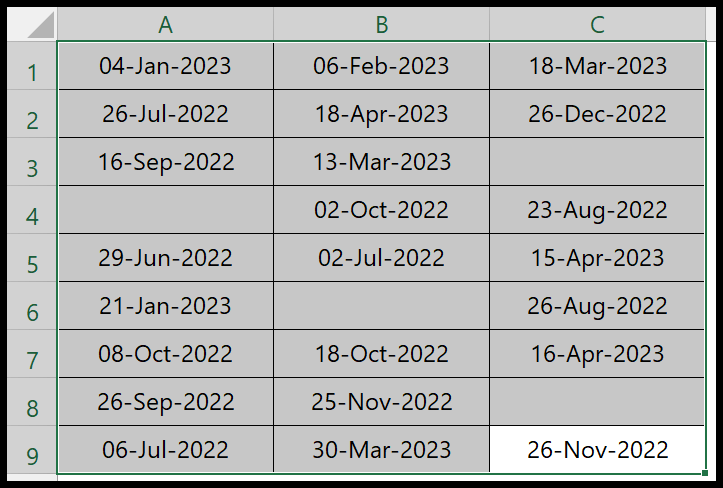In the world of programming, especially when working with Visual Basic for Applications (VBA), converting data types is a common task that can greatly affect the outcome of your code. Personally, I find the HEX function in VBA to be a nifty tool for such operations. It’s fascinating how this function takes any given numerical expression and translates it into a hexadecimal string. Hexadecimal, which operates on a base-16 system, offers a compact and human-readable form for numbers, different from the base-10 system we’re used to in everyday life.
Using VBA within Excel affords a powerful platform to manipulate data beyond what’s possible with Excel functions alone. My experience has led me to appreciate how easily the HEX function integrates into a VBA procedure, where it can convert values that are essential for color codes, memory addresses, or any digital representation that favors hexadecimal format over decimal. With this function, the translation from a decimal or any other base to hex becomes seamless, enhancing the capabilities of Excel as a data processing tool.
Syntax
Hex(Number)
Arguments
- Numeric Value: I input a decimal number.
- Hexadecimal: I receive a string value in hexadecimal notation.
- Expression: My decimal is converted as a whole number, if needed.
- Parameter: Sometimes referred to as the number argument.
Example
I often use VBA’s Hex function to convert numbers to their hexadecimal form. Here’s how it’s done in a simple step:
Sub example_HEX()
' This VBA code converts the number in cell A1 to hexadecimal
Range("B1").Value = Hex(Range("A1"))
End Sub
In this case, the number in cell A1 is changed to a hex string, and the result shows up right in cell B1. If I want to see the result without affecting the worksheet, I might use the Immediate Window and type Debug.Print Hex(Range("A1").Value), which will give me the output directly.

Notes
- Hex function: Converts numbers to a hexadecimal string; for fractional numbers, it’s rounded to the nearest whole.
- Errors:
- Type mismatch (error 13) if value is unrecognizable.
- Returns
NULLif the value isNULL.
- Usage:
- Binary to Hex (precede with
&H), e.g.,&HFF→ 255. - Octal to Hex (precede with
&O).
- Binary to Hex (precede with
- Always returns a string; can’t be used directly in numeric calculations.
- Hex strings are padded to ensure eight hexadecimal characters with leading zeroes (0).