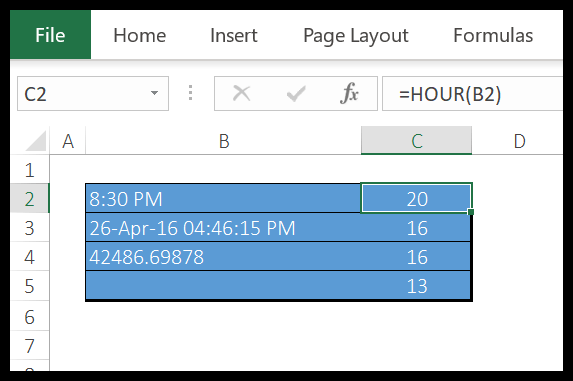In working with Excel, I often find that understanding the financial functions can be a game changer, especially when dealing with loans and investments. The Visual Basic for Applications, or VBA for short, includes a powerful suite of functions to make these calculations a breeze, one of which is the Future Value, or FV function. This nifty piece of code is perfect for projecting the future value of investments or loans with just a few details like periodic payments and interest rates.
I’m no stranger to the way Excel handles financial tasks, and the FV function in VBA operates similarly to its worksheet counterpart. Whether I’m using Excel 2003, 2007, 2010, 2013, 2016, or even Excel 2011 for Mac, VBA remains consistent in providing robust financial tools. This function, in particular, is a go-to for calculating the eventual return on investments or determining the future burden of a loan, ensuring that my financial forecasts are on solid footing.
Syntax
I’ll lay it out clearly:
- FV: Future Value function
- Purpose: Calculates future value
- Type: Financial function
- Used in: Excel and VBA
Arguments:
- Rate: Interest rate per period
- Nper: Total number of payment periods
- Pmt: Payment amount per period
- Pv (Optional): Present value of future payments
- Due (Optional): Timing of payment (0 = end of period, 1 = start)
=FV(rate, nper, pmt, [pv], [type])
Arguments
When I’m working with financial functions, I juggle a few key parameters. Here’s a quick rundown:
- Rate: I consider this as the interest rate per period. Let’s say monthly, if I’m saving cash monthly.
- Nper: That’s the total number of payments I need to make for a loan or the periods I’m investing over.
- Pmt: The amount I pay each period. If I set up an annuity, this would be my fixed periodic payment.
- Pv (optional): The current value of my investment or loan. Skip it, and it defaults to zero.
- Due (optional): This tells me when payments are due—either at the beginning or end of each period. No worries if I don’t specify; it assumes the end by default.
Example
I found myself curious about the practical use of the VBA FV function, so I tested it out with an example:
Sub example_FV()
Range("A8") = FV(0.5 / 12, 5 * 12, -1500)
End Sub
In my little experiment, I was looking to figure out what the future value of regular investment might be—like getting those consistent dividend checks. I used the FV function by plugging in these specifics:
- Interest Rate: 0.5% per month (0.5 / 12)
- Number of Payments: 5 years of monthly payments (5 * 12)
- Payment Amount: $1500 monthly investment (-1500)
After running my code, it spat out the future value: $380,896.76. That’s how much I could expect to have after 5 years, given those parameters. Not too shabby, right?
Notes
- When calculating in VBA, input cash outflows as negative values to get accurate results.
- Leaving “pv” (present value) or “PMT” (payment) inputs blank defaults to 0 in calculations.
- Express all money values in a consistent format to avoid confusion.