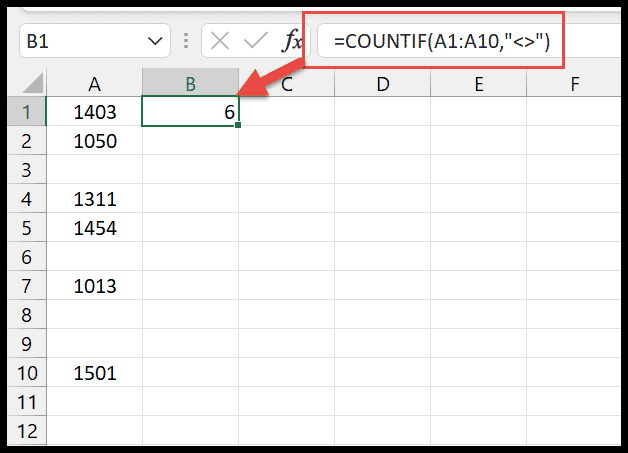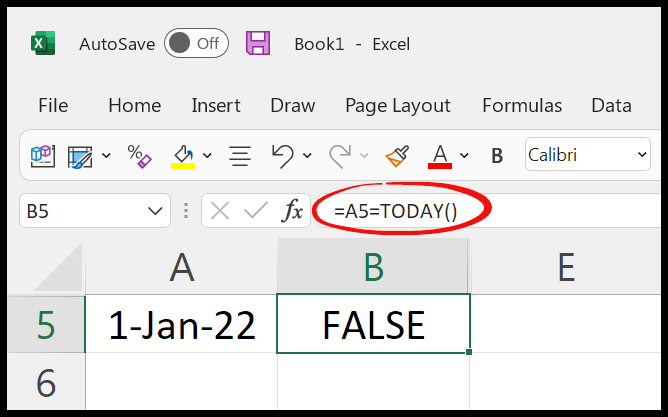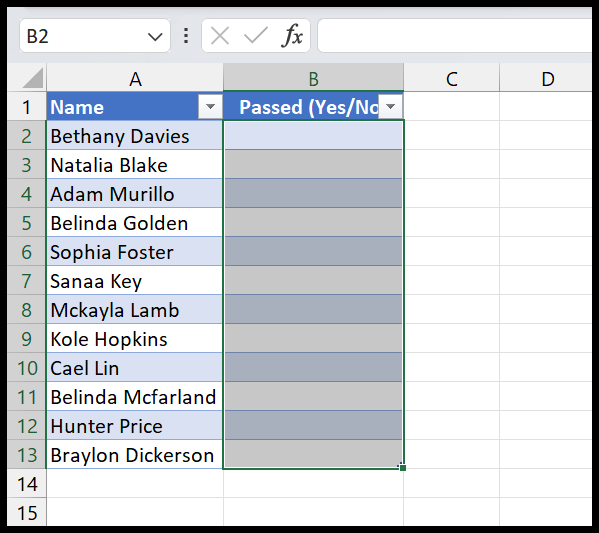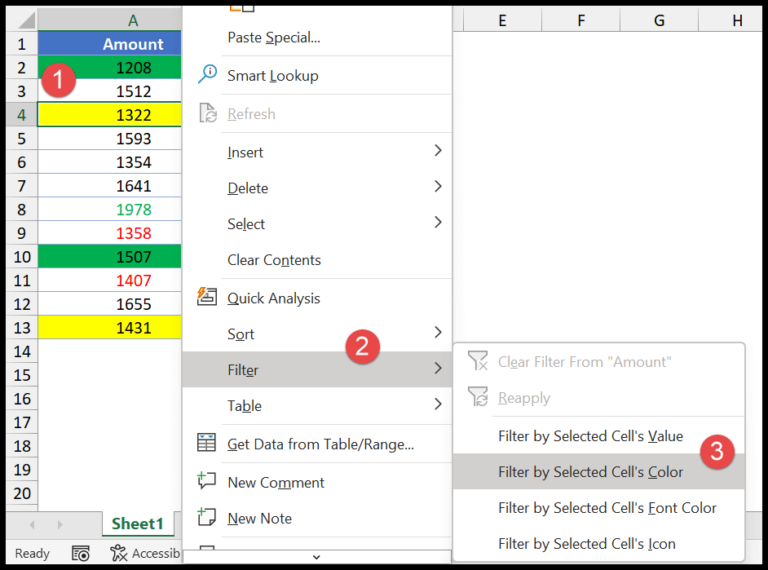Overview
When writing VBA macros, I often find myself needing to control the flow of execution meticulously. The If statement is indeed a workhorse for conditional logic, but sometimes, once a certain condition is met, I need to exit a subroutine or skip to a different part of the code without executing the remaining statements.
Here’s an interesting trick I use: While there’s no specific Exit If command in VBA, we can leverage the GoTo statement for this purpose. Imagine I’ve got a check set up for an empty cell A1. If it’s empty, using GoTo, I can redirect the code to a label where I prompt for input, effectively bypassing any code that follows the If condition if it’s true.
The syntax is straightforward:
Sub myMacro()
If Range("A1").Value = "" Then
GoTo Lable1
Else
MsgBox "There's a value in the cell."
End If
Lable1:
Range("A1").Value = InputBox("Enter Value")
End Sub
In more complex loops or procedures, I often notice the need to use Exit For, Exit Do, or Exit Sub to break out early. This could be useful in error handling, stopping iterations when a certain condition is met, or simply ending a procedure when it’s no longer needed.
Also, for functions, I can use Exit Function to return a value immediately, circumventing any unnecessary code when the relevant condition is satisfied. As I write more VBA code, I remind myself to keep track of my Exit statements — they can be pivotal for clean, efficient VBA code in Excel projects.