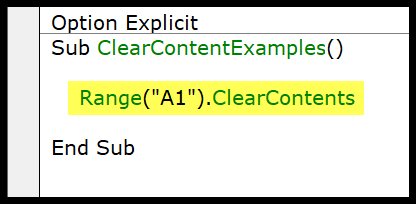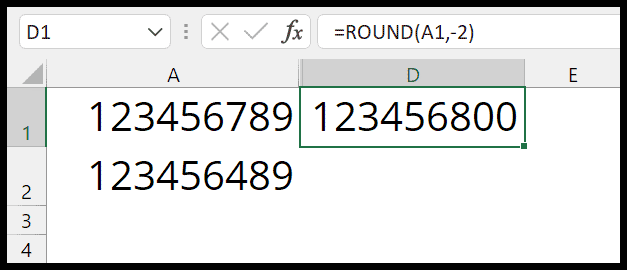In the realm of programming with VBA, or Visual Basic for Applications, the ability to work with various data types is crucial for developing flexible and robust code. One function that stands out for its utility is the CVAR function, a feature categorized under data type conversion functions. The magic of CVAR lies in its ability to take an expression and transform it into a variant data type. This is immensely handy because a variant can store almost any type of data, be it numbers, text, or dates, all within a single variable.
Using CVAR in your code ensures that you’re prepared for any kind of data input, which is a common scenario when dealing with diverse datasets in Excel. This versatility prevents pesky code crashes and errors when data unexpectedly changes form. If you’re intrigued by making your VBA scripts more adaptable to whatever data they encounter, understanding the CVAR function could be a real game-changer in your programming toolkit.
Syntax
CVar(Expression)
Arguments
In my VBA adventures, when I’ve got to switch up the flavor of a value, I reach for the CVar function. Here’s a breakdown:
- Syntax:
CVar(expression) - Arguments: Just one—the
expressionI need to convert. - Data Type: This bad boy spits out a
Variant, which is like a shapeshifter in the data type world. - Default Data Type: Without shifting it, an expression can be pretty much anything standard—
Numeric,String, you name it. - Variant Data Type: Think of
Variantas the wildcard; it can hold any value types, numbers, texts, or dates. Real handy!
Example
Sub example_CVAR()
' Declare a variable as Variant
Dim myVar As Variant
' Assign the value of cell A1 to myVar using CVar for data type conversion
myVar = CVar(Range("A1").Value)
' Output the converted value to cell B1
Range("B1").Value = myVar
End Sub
I wrote a VBA macro above to demonstrate the CVar function usage. It grabs a value from cell A1 and then runs a data type conversion, storing the output as a Variant in cell B1. This CVar function works with various data types including integers, strings, and dates. Here, no specific type is declared, as Variant can hold any type of data.