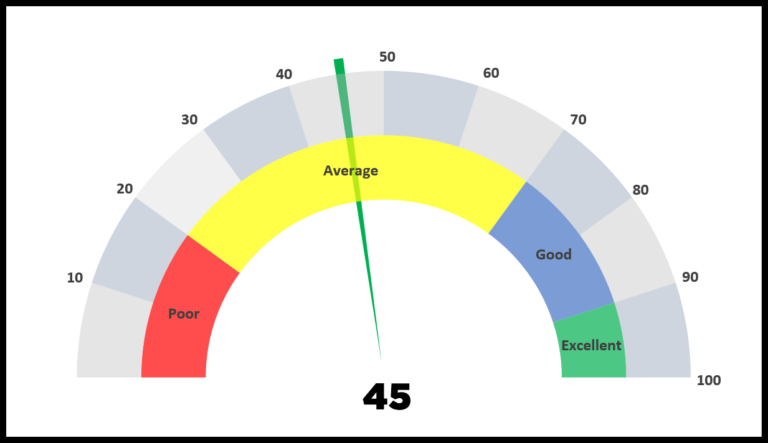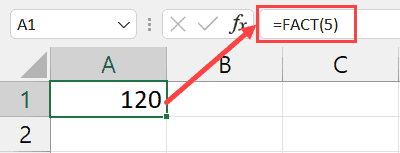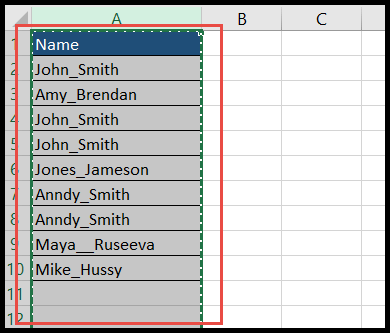When working with Excel macros, I often find myself needing to perform divisions where the remainder of the operation is what I’m actually after. This is where the MOD operator in VBA comes in handy. Unlike Excel’s built-in MOD function, in VBA, MOD is an operator used specifically for this task. It divides one number by another and returns only the remainder. It’s pretty straightforward to use; I just assign the operation to a range or display the result in a message box.
I’ve found that understanding both the Excel function and the VBA operator is crucial because results can sometimes differ between the two. For example, setting a cell to display the result by using a line of code like Range("A1") = 10 Mod 3 gets me the remainder of the division quickly. Alternatively, if I want immediate feedback during a code run, I can pop that result into a message box with a simple command like MsgBox 9 Mod 3, which would neatly display a zero since nine divided by three leaves no remainder. It’s these little differences in using VBA and the Excel function that can significantly impact the efficiency of a macro.
Error in MOD
When using the MOD operator, a common pitfall is a division by zero error. For example:
Debug.Print 10 Mod 0triggers this error.- Division by zero is undefined, leading to a runtime error in VBA.
- VBA doesn’t allow dividing any number by zero, be it positive, negative, or zero itself.