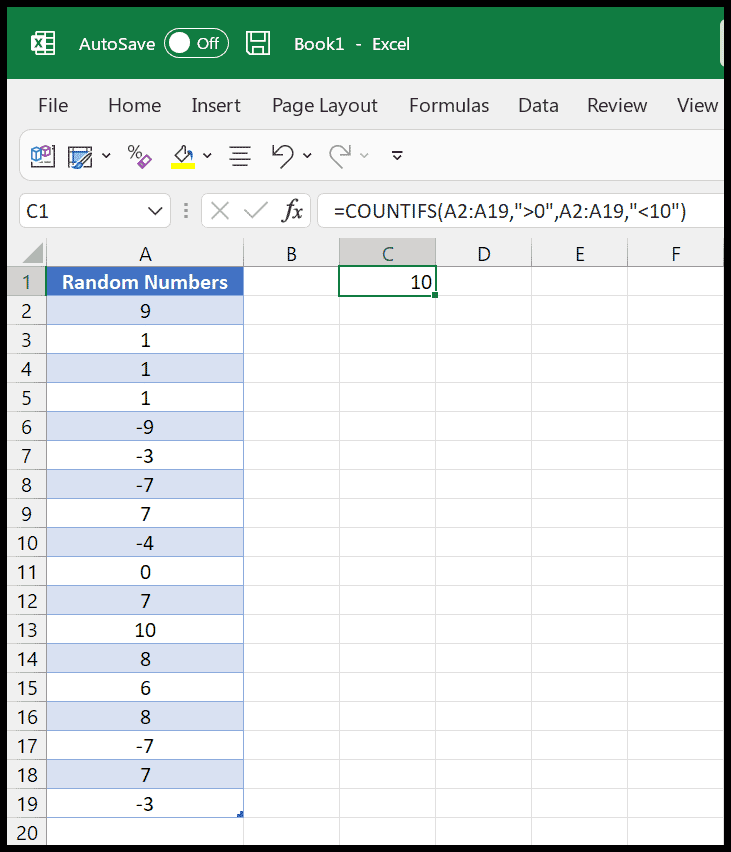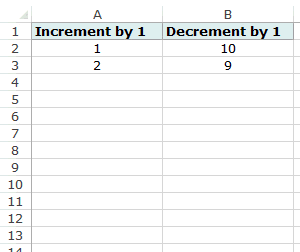In the fast-paced world of sales, staying on top of leads, deals, and customer relationships can mean the difference between meeting quotas and falling behind. Sales tracking software has become an essential tool for businesses looking to streamline their sales processes. These sophisticated platforms offer a variety of features, from pipeline management to performance analytics, helping sales teams stay organized and focused on their targets.
With an abundance of sales tracking software on the market, companies can find a solution that fits their unique needs. Solutions like Pipedrive, HubSpot CRM, and Zendesk Sell are among the top choices, each offering a mix of usability, integration capabilities, and insightful analytics. Whether a business is looking for detailed reporting or automation of repetitive tasks, the right sales tracking software can transform their sales operations into a more efficient and effective machine.
Choosing the best sales tracking software hinges on understanding the specific requirements of a business and how various features align with their sales strategies. Cost, user-friendliness, scalability, and support are key considerations. Reviews and independent research can guide decision-makers, allowing them to compare options and select a tool that will not only track sales but also drive growth and success.
Understanding Sales Tracking Software
Sales tracking software is a game-changer for businesses looking to amplify their sales process. It acts as a critical tool to gauge performance and streamline sales activities.
Core Features of Sales Tracking Tools
Sales tracking tools come equipped with a variety of features designed to fine-tune the sales process. At the core of these tools, you’ll generally find:
- Analytics and Reporting: They provide valuable insights through data visualization and reporting on sales activities, enabling teams to make data-driven decisions.
- Contact and Deal Management: Users can organize and track all customer interactions and deals, ensuring that opportunities are not missed.
- Lead and Opportunity Tracking: These tools help in identifying and following up on the most promising leads, optimizing the conversion rate.
- Email Integration and Tracking: Integration with email platforms allows for tracking correspondence and automating communication tasks, enhancing efficiency.
- Automation: Sales tracking software often includes automation to handle repetitive tasks, freeing up sales reps to focus on selling rather than administrative work.
The Impact of AI on Sales Tracking
The incorporation of AI in sales tracking tools is transforming the landscape of sales, bringing in a layer of intelligence that makes these platforms even more potent.
- Predictive Analytics: AI can predict future sales trends based on historical data, making forecasting more accurate.
- Enhanced Lead Scoring: AI algorithms score leads based on their likelihood to convert, enabling sales teams to prioritize their efforts effectively.
- Personalization at Scale: Artificial intelligence supports personalizing interactions with a large customer base, making communication more effective in sales.
- Task Automation: AI takes automation beyond basic tasks by learning and adapting to workflows, continuously optimizing sales operations for efficiency.
Maximizing Your Sales Pipeline
A well-optimized sales pipeline is essential for converting leads into revenue. It encompasses strategies for management and utilizes automation to enhance efficiency.
Pipeline Management Essentials
When one talks about pipeline management, they’re referring to the meticulous oversight of each stage within the sales process. It’s crucial for sales teams to have a clear picture of their pipeline to identify bottlenecks and opportunities. Here’s what top-performing teams focus on:
- Definition of Stages: Sales stages should be clearly defined so that the team can recognize exactly where each deal stands. For instance, this would include stages such as prospecting, qualification, proposal, and close.
- Real-Time Visibility: Keeping tabs on the pipeline in real time allows teams to swiftly react to changes and adjust strategies as needed. They should be able to track deal progress at a glance.
Effective pipeline management also includes employing robust reporting tools and setting up custom Key Performance Indicators (KPIs) to measure the sales team’s achievements against goals.
Automating Sales Processes
Embracing automation is a game-changer for sales pipelines. It removes repetitive tasks, maintaining the focus on high-impact activities. They can reap benefits like:
- AI-Powered Tools: Utilizing AI can help in scoring deals and predicting close probabilities, which sharpens focus on the most promising opportunities.
- Automated Follow-Ups: Sales software can automatically send follow-ups to prospects, ensuring consistent communication without manual input.
Software that imbues automation into the sales process helps teams save time, reduce human error, and streamline their outreach and follow-up tasks. It assists in deal and milestone tracking, ensuring that nothing falls through the cracks.
Employing the right mix of pipeline management essentials and smart automations can significantly improve the performance of a sales team, elevating their ability to close deals and drive revenue for their business.
Evaluating Top Sales Tracking Platforms
Selecting the best sales tracking platform can be pivotal for a business’s success, as it affects how sales teams engage with prospects, track performance, and streamline processes.
Comparing Hubspot, Salesforce, and More
- HubSpot CRM: Known for its ease of use, HubSpot offers strong task management features and a freemium model that appeals to small businesses and startups. Its integrative nature allows for seamless connection with other HubSpot tools.
- Salesforce CRM: A cloud-based, comprehensive solution, Salesforce stands out with a 360-degree view of the customer journey, suitable for businesses of any size that are looking for robust capabilities.
- Pipedrive: Pipedrive’s strong suit lies in its visual pipeline management, which appeals to visual-oriented users, and it also provides a la carte add-ons that enhance functionality.
- Zoho CRM: Zoho claims the spotlight with a good blend of features at competitive pricing, making it ideal for businesses that need a comprehensive CRM without steep costs.
Others to consider:
- Bitrix24: Good for project collaboration along with sales tracking.
- Close CRM: Focused on communication tracking and sales engagement.
- Freshsales: Offers AI-based lead scoring, phone, email, activity capture etc.
- Insightly: Suitable for project management alongside CRM functionalities.
- Copper: Integrates deeply with Google Workspace, suitable for G Suite heavy users.
- Agile CRM: All-in-one CRM that includes sales, marketing, and service automation.
How to Choose Sales Tracking Software
When looking for the right sales tracking software, consider:
- Your business size and complexity: Are you a small team needing basic functions, or a large enterprise requiring advanced analytics?
- Integration needs: It’s important that the software works well with other systems like email platforms, social media, and customer service tools.
- Ease of use: The platform should be intuitive to minimize training time and resistance from the sales team.
- Customization and scalability: As your business grows, can the platform adapt to new processes and workflows?
Analyze these points against your sales process to pinpoint a CRM that aligns with your specific needs.
Lead Management and Prospects
In the world of sales, efficiently managing leads and turning prospects into customers is the bread and butter for any thriving business. It’s about knowing which strategies to employ and which tools can give you that competitive edge.
Turning Leads into Deals
To turn leads into deals, a business needs a robust lead tracking system. Salesflare and noCRM.io stand out for their user-friendly interfaces that help teams monitor their sales pipelines and follow up on leads effectively. Lead scoring features enable sales reps to prioritize leads more likely to convert, focusing their efforts where they count the most.
- Salesflare boasts a trial period and a tiered pricing strategy that makes it easily accessible to small and medium-sized businesses.
- noCRM.io streamlines lead creation from various sources like LinkedIn and business cards, ensuring no potential deal falls through the cracks.
Effective Contact Management Strategies
Effective contact management strategies are fundamental for nurturing prospects through the sales funnel. A contact management system needs to provide seamless integration with email and other communication platforms. Programs like Sales Hub facilitate this integration, allowing sales teams to:
- Send out targeted email campaigns.
- Track engagement with prospects.
- Search and manage prospect databases.
Lead management software often includes presentation sharing and auto-dialers, further simplifying the process of converting leads to customers. Maintaining an organized and efficient contact management strategy ensures that a business never misses an opportunity to engage with a prospect or follow up on a lead.
Sales Analytics and Reporting
In the realm of sales, analytics and reporting tools are indispensable for interpreting complex data and providing actionable insights. These tools help sales teams not only to track their performance but also to forecast future sales with greater accuracy.
Interpreting Sales Data for Better Decisions
Sales analytics software transforms raw data into a clear narrative, enabling sales managers to make informed decisions. With the right analytics, one can identify trends, predict sales outcomes, and set realistic targets. Sales forecasting, a key feature of these tools, offers predictions based on historical data and current trends, allowing teams to anticipate market changes with more confidence.
Key offerings in this domain include:
- Accurate forecasting: Utilizes historical data to project future sales.
- Opportunity health insights: Offers a health check for current deals, helping foresee success or need for strategy adjustment.
Custom Reporting Tools
Customizable reporting tools empower sales teams with the flexibility to generate reports tailored to their unique needs. Whether it’s daily sales figures or quarterly insights, users can drill down into specifics without drowning in irrelevant data. These tools often include drag-and-drop features and interactive dashboards, simplifying the creation of custom reports.
Features typically found in these tools are:
- Analytics/ROI tracking: Measures the return on investment for particular sales strategies.
- Pipeline management: Assists in tracking the progression of deals through the sales pipeline.
Enhancing Customer Relations
Effective sales tracking software doesn’t just monitor sales; it fosters deeper connections with customers. CRM tools play a pivotal role in this aspect, ensuring that every customer feels valued and understood.
CRM for Strengthening Customer Bonds
A solid CRM system is like a relationship counselor for businesses and their clients. It keeps track of preferences, past interactions, and even personal details. By using CRM tools, sales teams can:
- Personalize their approach, sending tailored messages and offers that resonate with the client’s specific needs and interests.
- Maintain regular contact, ensuring clients feel appreciated beyond the sale through follow-ups and check-ins.
This approach turns one-time buyers into lifelong fans.
Tracking Customer Histories
Customer history is a CRM’s memory bank, and its accuracy decides the quality of customer relations. These histories include crucial data such as:
- Past Purchases: Detailed records of what clients have bought, which shapes future product recommendations.
- Service Interactions: Notes from previous support sessions, providing context for ongoing or future issues.
With this information, companies can anticipate needs and solve problems before the customer even has to ask.
The Role of Integrations in Sales Software
Sales software’s potential is expanded significantly through the use of integrations, allowing teams to use specialized tools in tandem for enhanced functionality and improved collaboration.
Extending Capabilities with Third-Party Integrations
Integrations enable sales software to pull or push data to other services, breaking the barrier between isolated platforms. For example, connecting a Customer Relationship Management (CRM) system with email marketing tools allows sales teams to directly engage leads without manual data transfers. Third-party integrations offer diverse integration options, such as connecting to accounting software for real-time budget information, or linking to communication platforms to streamline customer interactions.
- Integration Options:
- Accounting Software: Sync with QuickBooks, Xero, etc.
- Email Marketing Tools: Integrate with Mailchimp, Constant Contact, etc.
- Communication Platforms: Connect to Slack, Microsoft Teams, etc.
Seamless Collaboration and Sharing
Integrations also facilitate collaboration among team members by connecting collaboration tools with the main sales platform. With one click, sales representatives can share presentations or proposals directly from their sales software through collaboration channels. This not only ensures that everyone is on the same page but also allows for immediate feedback and continuous sharing of sales collateral.
- Collaboration Tools:
- Share documents via Google Drive or Dropbox.
- Conduct team meetings through Zoom or WebEx integration.
- Real-time editing and collaboration with Office 365 or Google Workspace.
By incorporating third-party services, sales tracking software becomes a centralized hub for all sales activities, promoting efficiency and synchrony across different business facets.
Additional Key Sales Tracking Features
Sales tracking software has evolved to offer a range of features beyond the basic tracking of sales metrics. Two additional key features that enhance the utility of these systems are the ability to receive notifications and alerts, and the flexibility of mobile access for management on the go.
Notifications and Alerts
Sales tracking software can be customized to send notifications and alerts for a variety of triggers such as goal achievements, deal closures, or when attention is needed on specific tasks. Users can tailor these notifications to their preferred channels, ensuring they’re always informed without being overwhelmed by unnecessary information.
Mobile Access and On-the-Go Management
An efficient sales tracking system includes a mobile app component, allowing teams to access data and manage tasks no matter where they are. On-the-go management capabilities are crucial for field representatives and managers alike, granting them real-time access to customer data, sales figures, and the ability to update deals directly from their mobile devices.
Building Better Sales Teams
The right tools and methodologies can dramatically improve the coordination and performance of sales teams, with a focus on training and continuous improvement. This approach is imperative for modern businesses aiming to foster a productive sales environment.
Sales Team Coordination and Performance Metrics
Effective sales teams thrive on clear communication and a shared understanding of team goals. By utilizing sales tracking software, they can monitor progress against key performance metrics such as sales volume, conversion rates, and average deal size. Monday sales CRM and Salesflare, as mentioned in recent search results, are examples that offer functionalities for tracking these metrics in real-time. This instant visibility allows the team to quickly adjust tactics and streamline their sales efforts.
Examples of Performance Metrics Include:
| Metric | Description | Importance |
|---|---|---|
| Sales Volume | The number of products/services sold | Directly reflects output and market presence |
| Conversion Rate | The percentage of leads to sales | Indicates efficiency in closing deals |
| Average Deal Size | Average revenue per sale | Helps tailor sales strategies |
Training and Improvement Techniques
Constant improvement is the fuel for a sales team’s engine. Employing robust training techniques not only equips sales representatives with the necessary skills but also encourages a culture of continual growth. Sales tracking software like ClickUp offers features to support training, such as task breakdowns and agile points, that can be used to enhance individual and team performance. The software’s CRM component aids in visualizing customer workflows, supporting hands-on learning experiences.
Key Sales Training Techniques Include:
- Role-playing scenarios to practice and refine selling techniques.
- Analyzing past sales data and customer feedback to identify areas for improvement.
- Regular training sessions on product knowledge and market trends.
Recognized improvement techniques often include monitoring individual performance to tailor training, fostering openness to learn from each sales interaction, and encouraging collaboration within the team to share successful strategies and insights.
Pricing Strategies for Sales Software
When choosing sales tracking software, it’s crucial to evaluate the pricing models versus the benefits they offer and to be mindful of any additional costs that may not be initially apparent.
Understanding Cost vs. Benefit
Cost is a decisive factor for businesses considering sales tracking software. Companies typically weigh the price of the software against the functionalities and benefits they will receive. Many sales software providers offer various pricing tiers, tailored to the size and needs of different businesses. The tiers often include:
- Basic plans, which may offer essential features at a lower cost, suitable for smaller teams.
- Intermediate plans that introduce more advanced features for growing businesses.
- Premium plans designed for larger enterprises that need extensive functionalities.
Most providers also offer free trials, allowing businesses to test the software before committing to a purchase. The length of these trials can vary, with some like Salesflare extending up to 30 days.
Uncovering Hidden Costs
Hidden costs in sales tracking software can catch businesses by surprise. It’s important for them to dig deeper into what the subscription fee covers. Additional expenses might include:
- Setup fees: One-time charges for getting the system up and running.
- Training costs: Investment in onboarding staff to use the new software effectively.
- Integration fees: If the software needs to link with existing systems, this could incur extra costs.
Businesses should review the terms and ask providers about any potential costs beyond the advertised pricing to ensure they don’t exceed their budget.
Frequently Asked Questions
This section aims to address common inquiries regarding sales tracking software and methods, providing practical guidance for small businesses, cost-effective options, and essential features for robust sales management.
What tools should I use to manage sales for a small business?
Small businesses can benefit from CRM platforms like Salesforce CRM, specifically tailored for small enterprises, or Capsule CRM, which offers affordability and essential CRM functionalities.
How can I keep track of sales without spending money on software?
One can utilize free CRM options such as HubSpot Sales Hub for basic sales tracking needs or adopt manual tracking with spreadsheets for a no-cost solution, although this requires more effort.
Can Excel templates be effective for sales tracking?
Excel templates can serve as a viable sales tracking solution for small businesses or individuals familiar with spreadsheet tools, supporting customizations to reflect unique sales processes.
Are there any good free tools specifically designed for sales tracking?
HubSpot Sales Hub offers a free tier suitable for sales tracking, with features like email tracking and a prospect database, offering a robust solution for businesses with budget constraints.
What features should I look for in a sales tracking tool to ensure the best performance?
Key features that enhance sales tracking include automation capabilities, detailed customer insights, performance metrics, and intuitive interfaces for organizing and monitoring lead status efficiently.
How do startups typically handle sales tracking in the early stages?
Startups often begin with simpler, more cost-effective CRM systems or even spreadsheet-based tracking, opting for more comprehensive CRM solutions as they scale and require more advanced sales management tools.