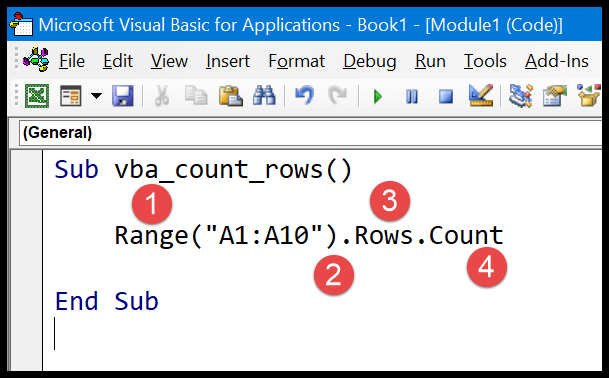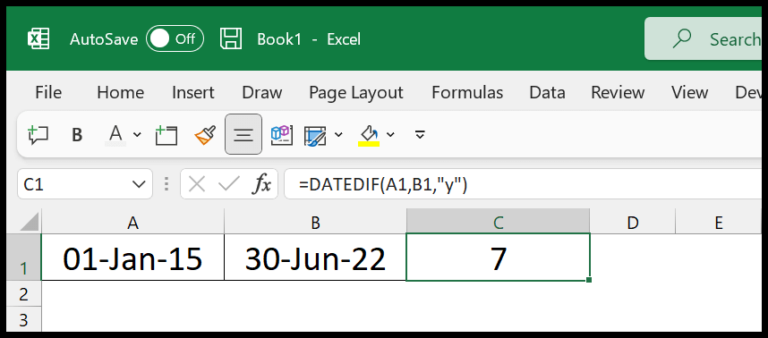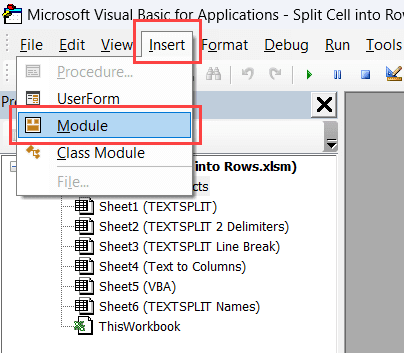Sales automation software has become a game changer for businesses looking to streamline their sales processes. These tools are designed to take the grunt work out of the sales cycle, giving salespeople more time to focus on what they do best – selling. In a digital marketplace that’s constantly evolving, the right automation tools can make a significant difference, allowing teams to sell more efficiently and effectively.
The best sales automation tools bring a variety of features to the table, including email automation, lead tracking, and CRM integrations. They can help in identifying high-fit leads, automating routine tasks, and managing deal flows. Companies like Clearbit offer B2B intelligence tools that track buying signals and convert intent into actionable sales pipelines, while platforms like Mailchimp and HubSpot Sales Hub provide user-friendly interfaces and free tools for smaller businesses looking to automate their email marketing.
On the higher end of functionality, systems like Pipedrive and monday sales CRM equip sales teams with advanced tools for managing proposals and automating complex deal management workflows. By implementing sales automation software, businesses are able to not only increase productivity but also enhance the precision and personalization of their sales efforts.
Understanding Sales Automation
Sales automation revolutionizes the way companies approach their sales process. By streamlining repetitive tasks, it boosts productivity and ramps up efficiency.
Defining Sales Automation
Sales automation refers to the use of software to perform repetitive administrative tasks within the sales process. These tasks range from email marketing to lead tracking and customer data management. The goal is to free sales reps from manual chores, allowing them to focus on more strategic activities like closing deals.
- Email marketing: Automation tools can send bulk emails and personalize outreach.
- Lead tracking: Software can track and score leads based on interaction.
- Customer data management: Systems centralize and update customer information automatically.
Benefits of Sales Automation for Efficiency and Productivity
Implementing sales automation leads to significant gains in efficiency and productivity. Sales teams can manage their pipeline with greater clarity, ensuring that no opportunity is missed.
- Efficiency: Automating tasks like data entry reduces the likelihood of human error.
- Productivity: Sales reps spend more time on high-value activities, potentially leading to increased sales.
Key points to remember about the benefits of sales automation include:
- Reduced administrative workload, leading to more time available for selling.
- Streamlined sales process, resulting in a faster and more coherent customer journey.
- Improved data accuracy, enabling better sales forecasting and decision-making.
Essential Features of Sales Automation Software
Selecting the right sales automation software is key for any sales team aiming to boost efficiency and streamline their processes. The right set of features can be a game-changer when it comes to managing contacts, automating emails, and integrating cutting-edge AI technologies.
Contact and Lead Management Capabilities
Effective sales automation software excels at contact management. It centralizes and organizes contact details, making them easily accessible for sales teams. The inclusion of lead management tools is also critical; they handle the tracking and nurturing of potential clients, often using lead scoring techniques to prioritize follow-up based on the likelihood of a lead converting into a customer.
- Key features:
- Centralized database for contact information
- Lead tracking and nurturing
- Lead scoring to prioritize potential deals
Email Automation and Campaign Features
Email automation isn’t just about sending messages. It involves creating email campaigns that trigger based on specific customer actions or timelines. Sales teams can set up email sequences that send a series of emails automatically, often starting with an initial contact and following up periodically. Email templates allow quick, consistent communication styled on-brand, helping to keep messaging professional and cohesive throughout the team.
- Must-have email features:
- Templated responses for consistency
- Automated sequencing and follow-ups
- Tailored campaigns for targeted customer engagement
AI and Machine Learning Integration
With AI and Machine Learning, sales tools go beyond mere automation to provide intelligent insights. They aid in tasks like predictive analytics, forecasting potential sales trends, and customer behaviors, ensuring the sales team stays ahead of the curve. Machine learning algorithms learn from data patterns to make recommendations, refine lead scoring, and even identify the optimal timing for follow-up communications.
- AI-enhanced functionalities:
- Predictive analytics for sales trends
- Recommendations based on data-driven insights
- Optimized communication timing
Top Sales Automation Tools Comparison
When discussing sales automation tools, it’s critical to compare their unique attributes, customer relationship management capabilities, and how user-friendly they are. With so many options available, understanding the nuances of top platforms like HubSpot Sales Hub, Salesforce, and emerging tools like Gong and Keap can make a significant difference in a company’s sales process efficiency.
HubSpot Sales Hub Overview
HubSpot Sales Hub is renowned for its user-friendly interface and comprehensive sales features. It excels in streamlining the sales process through its robust customer relationship management system and free tools that cater to businesses of various sizes, aiming to enhance the visibility and efficiency of sales activities.
- User-Friendly: Yes
- CRM Capabilities: Strong
- Notable Features: Email tracking, scheduling, and pipeline management
Salesforce: The Industry Standard
They often cite Salesforce as the industry-standard behemoth in sales automation, with its highly customizable platform accommodating a wide range of business sizes and industries. Salesforce is not just a CRM; it’s an ecosystem that offers extensive analytics, multi-channel support, and strategic sales planning.
- Customization: High
- CRM System: Comprehensive
- Key Offerings: Lead management, sales forecasting, AI insights
Emerging Tools: Gong, Keap, and Others
Emerging tools like Gong and Keap are making waves in the industry. Gong provides sales teams with AI-powered insights, and Keap focuses on small businesses with its integrated sales and marketing solution. Other notable tools like Salesmate and Growbots offer specialized features such as sales cadence and automated outreach.
- Innovative Aspect: AI-driven analytics (Gong), Small business focus (Keap)
- Core Strengths: Real-time conversation intelligence (Gong), Streamlined automation (Keap)
- Additional Options: Salesmate for personalized communication, Growbots for lead generation
| Tool | Specialty | Ideal for | Noteworthy Feature |
|---|---|---|---|
| Gong | AI-driven insights | Tech-savvy sales teams | Real-time conversation data |
| Keap | Integrated sales/marketing | Small businesses | Easy automation set-up |
| Salesmate | Personal communication | Relationship building | Customizable touch-points |
| Growbots | Lead generation | Scaling sales operations | Automated prospecting |
These tools provide a range of functionalities that cater to different business needs from automation to customer engagement and data analysis. Their goal is to enable sales teams to focus on what they do best—selling.
Integrating Sales Automation with CRM Systems
In today’s fast-paced sales environment, integrating sales automation with CRM systems is key to streamlining processes and ensuring that customer data is managed effectively.
CRM Integration for Data Management
The cornerstone of any sales automation strategy is having a well-managed CRM system at its core. CRM integration for data management means having a single source of truth for all customer interactions, sales efforts, and marketing campaigns. CRM integration supports data enrichment by syncing customer details across sales automation tools, offering a comprehensive view of customer behaviors and preferences.
- Benefits:
- Data consistency: Avoid data silos with centralized data storage.
- Improved targeting: Utilize enhanced data for more effective sales strategies.
Salesforce’s Role in CRM Integration
Salesforce is a heavyweight in the CRM landscape, offering robust integration options for sales automation. Its powerful APIs allow it to seamlessly connect with sales automation software, creating efficient workflows for data management and analysis. Salesforce’s role in CRM integration is all about leveraging technology to nurture customer relationships and boost sales productivity.
- Key Features:
- Tailored integrations: Connect with various sales automation tools.
- Data analytics: Use Salesforce’s analytics for deeper customer insights.
The integration of Salesforce with sales automation tools ensures that teams can track customer interactions and automate tasks, ensuring that nothing falls through the cracks.
Optimizing Sales Processes
Sales automation software is the linchpin of a streamlined sales process. It sharpens pipeline and revenue management, and distills forecasting into actionable insights. This assures sales teams are on the right track by emphasizing on data-driven decisions and efficient lead management.
Pipeline and Revenue Management
Managing a sales pipeline effectively is crucial for understanding where potential revenue lies. Tools like Salesloft streamline this by automating communication and providing valuable insights into which stages of the pipeline are converting prospects into customers. Features like email tracking and cadence automation enhance the visibility of the pipeline and offer a clear picture of potential revenue flow.
- Email Tracking: Monitors interactions and gauges interest levels.
- Cadence Automation: Ensures consistent follow-up with leads at optimal times.
Revenue management, in turn, is bolstered by reliably identifying high-fit leads. Tools such as Clearbit are invaluable in this regard, offering B2B intelligence that filters through millions of companies to find those most likely to convert, thus solidifying the revenue prediction model.
Lead Qualification Key Benefits:
- Rich Data: Access to extensive, up-to-date information on potential leads.
- Buying Signals: Alerts when prospects are most likely to make a purchase.
Forecasting and Analytics Insights
Sales forecasting goes hand-in-hand with robust reporting and analytics, where platforms like InsightSquared excel. These tools offer sales analytics to derive meaningful patterns from historical data, enabling sales teams to predict future trends with more accuracy.
Analyses Include:
- Revenue Trends: They highlight changes in revenue over time to forecast future performance.
- Lead Conversion Rates: They gauge the effectiveness of sales efforts at different pipeline stages.
Moreover, having the analytics insights in place means that sales teams can tailor their strategies based on what’s working. They can dive into the specifics of each metric to understand the impact on the sales process. With effective reporting and analytics, a company can transition from reactive to proactive strategies, always staying one step ahead of market demands.
Collaboration and Team Workflows
In the realm of sales, a tool’s value lies heavily in its capacity to foster collaboration and streamline workflows among sales and marketing teams. They look for solutions that can unite their efforts, reduce redundant tasks, and elevate overall efficiency.
Team Collaboration Features
Sales automation software enriches team collaboration by integrating communication channels and providing real-time visibility into each team member’s activities. Sharing of information becomes fluid, with features such as:
- Shared contact and deal databases: All team members can access updated client information, ensuring everyone is on the same page.
- Activity tracking: Transparent logging of calls, emails, and meetings to keep track of interactions.
- Task assignment: Dynamic assignment of leads or tasks to the team member best suited for the job.
Setting Up Productive Workflows
Creating productive workflows is critical, as they allow sales and marketing teams to operate at peak efficiency. Automation software often comes with:
- Customizable templates: Teams can create workflows that align with their sales processes.
- Automation of repetitive tasks: The software can be set up to handle routine tasks such as follow-ups, lead assignments, and data entry.
- Progress tracking: Automated alerts and status updates keep everyone informed on the workflow’s progression.
By leveraging the right blend of collaboration features and productive workflows, sales automation tools help teams avoid manual drudgery and focus on the core sales activities that necessitate a personal touch.
Leveraging Automation for Prospecting and Lead Generation
Sales teams today are harnessing automation to streamline prospecting and enhance lead generation. These advanced tools and strategies allow for more efficient targeting and capture of high-potential leads.
Tools for Enhanced Prospecting
In the realm of prospecting automation, Clearbit emerges as a robust solution, offering B2B intelligence and actionable data on millions of companies. It aids sales professionals by tracking buying signals and pinpointing high-fit leads, thereby bolstering their prospecting efforts.
- Clearbit: Identifies and targets high-fit leads
- Prospecting Automation Tools: Provide databases that can filter leads by industry, company size, etc.
Effective Lead Generation Strategies
When it comes to lead generation, software like Zapier stands out for its ability to automate mundane tasks across diverse applications. This improves overall efficiency, enabling sales teams to dedicate more time to strategic tasks and relationship building.
- Zapier Interfaces: Streamlines lead capture and workflows, leading to higher productivity in lead generation
Lead Capture is a critical aspect of lead generation, and tools that specialize in this ensure that valuable prospect information is never missed and is seamlessly integrated into sales pipelines. Automation in this field ensures that every potential lead is captured and nurtured appropriately.
- LinkedIn Sales Navigator: An effective tool for generating leads with targeted networking
- Lead Capture Software: Automates the collection of lead info, simplifying follow-up processes
By employing these advanced tools, sales teams can significantly improve their prospecting approaches and lead generation tactics, ensuring a more organized and effective sales process.
Ensuring Security and Compliance
When they’re browsing for the best sales automation software, savvy businesses always consider how well a tool can safeguard customer data and adhere to regulatory requirements. It’s not just about boosting sales; it’s about doing it securely and legally.
Security Measures in Automation Tools
Security is non-negotiable. The best sales automation tools incorporate robust security measures to protect sensitive information. They use a combination of firewalls, encryption, and continuous monitoring to thwart unauthorized access. They often have teams dedicated to security, ensuring that any potential vulnerability is quickly identified and patched.
Key Security Features:
- Firewalls and Encryption: To create a secure environment for data.
- Continuous Monitoring: For real-time detection of suspicious activities.
- Regular Security Updates: To address emerging threats.
Compliance and Data Protection
Tools that handle compliance typically integrate features to assist businesses in aligning with data protection laws, like GDPR. They’re designed to automate the compliance process, maintaining records of data handling and ensuring that personal data is managed correctly.
Compliance Features:
- Automated Data Management: Ensuring data is handled in line with legal requirements.
- Data Enrichment Protocols: Procedures are in place to enhance data quality without compromising privacy.
- Compliance Reporting: Tools may offer reporting features for transparency and accountability in data handling.
In selecting sales automation software, companies mustn’t overlook the importance of security and compliance features. These are critical components that protect both the business and its customers.
Automation for Nurturing and Closing Deals
Sales automation software plays a crucial role in guiding potential customers through the sales pipeline and sealing the deal efficiently. By implementing the right automation tools, sales teams boost productivity and increase the chances of a successful close.
Lead Nurturing with Automation
Effective lead nurturing is about keeping prospective clients engaged with timely and relevant content. Automation tools enable sales teams to set up drip campaigns that do just that—they send out scheduled messages or emails to leads based on specific triggers or stages in the sales cycle. Clearbit, for example, enhances this process with its ability to track buying signals, helping sales representatives focus their efforts on high-fit leads likely to convert.
- Data-Driven Personalization: Automated systems utilize rich data to tailor communications, ensuring that they resonate with the recipient’s current needs and position in the buying journey.
Accelerating the Close Process
Once a lead is nurtured and ready to make a decision, closing tools come into play to finalize the deal. Automation here includes the generation of quotes and proposals, streamlined through software like DocuSign, which allows for electronic signatures and contract management. Pipedrive’s feature set supports this stage by providing an organized approach to tracking these dealings, cutting down the time spent on manual data entry and follow-ups.
- Visual Pipeline Management: A clear visual interface, like that of Pipedrive’s, helps sales teams to quickly identify the status of potential deals and prioritize their actions accordingly.
By implementing sales automation tools, companies are not just improving their workflow—they’re strategically enhancing their relationship with customers throughout the sales process.
Enhancing the Customer Experience
In today’s market, companies that leverage sales automation software to boost customer experience stand out. They use tools that engage customers personally and manage relationships post-sale effectively.
Personalization and Customer Engagement
Freshworks CRM: It offers robust automation capabilities that allow for highly personalized interactions with each customer, making the engagement feel unique and tailored. With a user-friendly interface, marketing teams can craft campaigns that resonate with their audience’s preferences and behaviors.
Sales Engagement Platforms: They play a crucial role by enabling real-time communication tailored to customer needs and interests. Drift’s Conversation Cloud is an example that facilitates conversational marketing, helping sales teams interact opportunistically with potential buyers.
Post-Sale Support and Relationship Management
CRM Systems: The backbone for maintaining customer relationships post-sale. They keep track of all interactions and enable consistent, personalized support, which is essential for long-term relationship management.
Customer Support Tools: Companies use these to automate and optimize the customer service process. Medallia, for instance, excels in managing customer feedback, ensuring that no concern goes unaddressed and every opportunity for improvement is captured.
By implementing a combination of these strategies and tools, businesses can enhance the entire customer journey, leading to better customer retention and advocacy.
Adoption and Training for Sales Automation
When a company decides to implement sales automation software, the focus should shift to ensuring that their team not only adopts the new technologies but also that the staff is properly trained. For sales enablement to be effective, sales activities must be aligned with the capabilities of the automation tools, maximizing conversions and leveraging sales data intelligently.
Best Practices for Team Training
Customized Learning Paths: Every sales team member has unique strengths and learning speeds. Customized training programs can cater to these differences, ensuring each member understands how to use the sales automation software to its full potential.
- Hands-on Practice: Encourage regular hands-on sessions where team members can interact with the software.
- Role-based Scenarios: Utilize role-play exercises to simulate sales situations that they will encounter.
Continuous Learning: Sales automation tools evolve, so training isn’t a one-time event.
- Regular Updates: Schedule periodic training sessions to cover new features and best practices.
Measuring Adaptation and Impact on Sales Activities
KPI Tracking: It’s crucial to measure the team’s adaptation to sales automation through key performance indicators (KPIs).
| Metric | Description |
|---|---|
| Adoption Rate | Percentage of team actively using the software. |
| Sales Cycle Time | Time taken from lead acquisition to closing the deal. |
| Conversion Rates | Changes in conversions pre and post-adoption. |
Feedback Loops: Employees who actively use the software can provide valuable feedback, helping to refine training and sales activities.
- Surveys and Interviews: Gather direct feedback from the sales team through surveys or one-on-one interviews.
- Data Analysis: Sales data before and after implementation can offer insights into the impact of sales automation on sales activities.
Future of Sales Automation
The future of sales automation is taking shape with advanced CRMs and AI-driven tools at the forefront, setting new standards for how sales data is leveraged to close more deals.
Trends in Sales Automation and CRM
Sales automation platforms are rapidly evolving, with trends pointing towards more integrated and intuitive systems. Sales teams are looking for CRM solutions that not only automate mundane tasks but also provide a holistic view of the customer journey. The demand is for CRMs that bring all sales data into one platform, thereby improving efficiency and decision-making. Integration with other business tools is no longer a nice-to-have but a requirement, ensuring that the sales process is seamless from lead acquisition to closing.
- Integration with other tools: CRMs integrating with email, social media, and customer service tools.
- User-friendly interfaces: Emphasis on cleaner, more intuitive UI/UX for faster adoption and utilization.
Additionally, the use of intent data is growing, with companies wanting to know not just who their customers are, but what they want in real-time. Sales platforms are starting to tap into web behavior and other buying signals to anticipate needs before the customer expresses them.
The Role of AI and Predictive Analytics Going Forward
AI and predictive analytics are truly the game-changers in the realm of sales automation. They’re transforming how salespeople approach leads, offering predictive insights that help prioritize prospects likely to convert. Predictive analytics uses historical sales data to forecast future sales trends and customer behavior, enabling sales teams to allocate their resources more effectively.
- Personalization at scale: AI enabling tailored outreach to large segments with minimal manual input.
- Increased efficiency: Automation of lead scoring, prioritization, and follow-up tasks.
Sales automation platforms are harnessing AI to not only sort and manage leads but also to predict the next best action for sales reps. This might include identifying cross-sell and up-sell opportunities or the best communication channel for a particular lead. The ability to analyze vast amounts of sales data in real-time is fundamentally reshaping the sales strategies companies employ for maximum efficiency and effectiveness.
Frequently Asked Questions
Navigating the sales automation software market can be tricky. Here’s a quick FAQ to clarify the key features and options available.
What are the standout features to look for in sales automation software?
They should seek software with advanced analytics, customizable email campaigns, and lead scoring systems. Easy integration with other tools is also crucial.
Can you recommend a sales automation tool that’s budget-friendly for a small business?
Mailchimp is noted for being particularly friendly for small businesses, offering email marketing automation with various pricing options that scale with company size.
How does sales automation software integrate with existing CRM systems?
Most sales automation tools are designed to seamlessly integrate with popular CRM systems, providing syncing capabilities that ensure data consistency across platforms.
Are there any top-rated sales automation tools that offer a free version?
Salesforce Sales Cloud offers a full CRM solution with a strong reputation and provides a free trial, allowing teams to test its features before committing.
What are common examples of tasks that sales automation software can handle?
Tasks like lead assignment, deal nurturing through automated emails, scheduling calls, and updating sales records are typically managed by sales automation software.
How can sales automation software improve my team’s productivity?
Such software can improve productivity by automating routine tasks, which frees up sales reps’ time to focus on closing deals and building customer relationships.