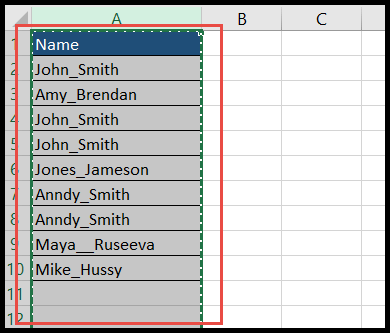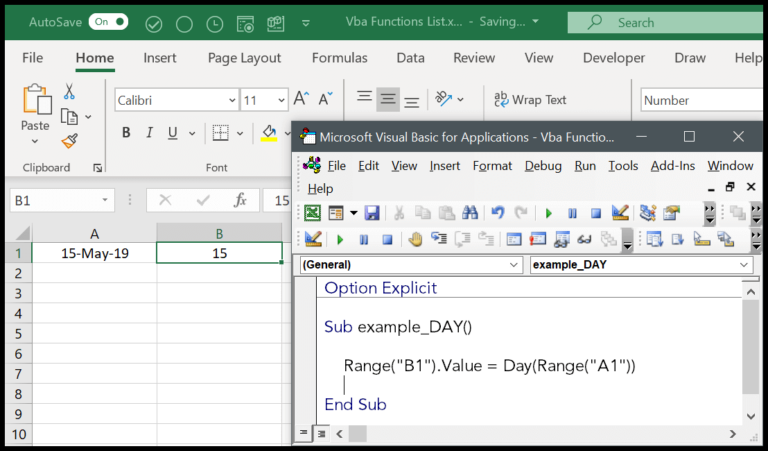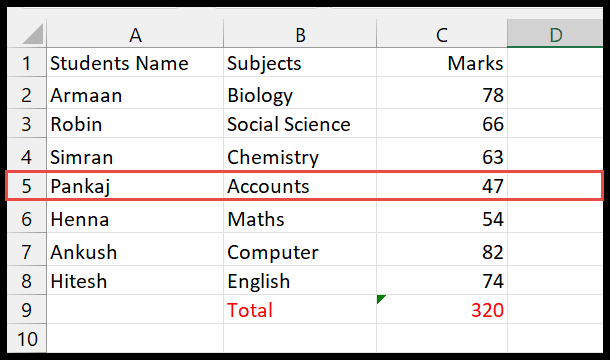When working with numbers in Excel, it’s often useful to perform divisions and get the remainder, which is known as the modulus of a division. In Visual Basic for Applications (VBA), achieving this calculation is straightforward, thanks to the MOD operator. Unlike Excel’s MOD function, this operator is designed specifically to handle such arithmetic operations within the programming environment provided by Excel. Through simple code, you can divide numbers and have VBA return just the leftover value.
I find the MOD operator particularly handy when dealing with iterations and conditions that require modulus arithmetic. For instance, checking whether a number is even or odd, or distributing items into groups, are tasks made easy with the MOD operator. Using VBA, results are displayed either directly in a cell or through a message box, providing flexibility in how outcomes are showcased. It’s important to note that while the MOD function in Excel and the MOD operator in VBA serve similar purposes, there might be differences in the results under certain scenarios due to how each handles calculations.
Error in MOD
When I use VBA’s MOD, a zero divisor gives a run-time error. For instance:
| Code | Error |
|---|---|
Debug.Print 10 Mod 0 | Division by zero error |
Remember:
- Can’t divide by zero, it’s an invalid operation!
- Always check the divisor to avoid errors.