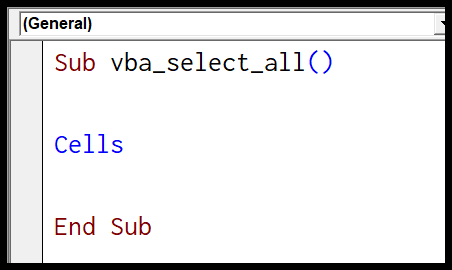In Visual Basic for Applications, commonly known as VBA, there’s this nifty little feature that’s become one of my go-to tools when I’m working with text in Microsoft Excel—it’s called the UCASE function. What it does is pretty straightforward but super useful. It takes whatever string you feed it and turns all the characters into uppercase. It’s like hitting the caps lock key for text in code, which can be a lifesaver for formatting and standardizing text data.
Just like Excel’s own UPPER function, UCASE is part of my arsenal for ensuring consistency when I’m knee-deep in Excel spreadsheets. Sometimes when I’m comparing strings or doing data entry, having everything in caps just makes things clearer and avoids the classic case-sensitive pitfalls. Plus, it gives a neat, uniform look to everything—because let’s face it, who doesn’t love a bit of order in their data?
Syntax
In VBA, when I need to convert a string to all uppercase letters, I use the UCase function. Here’s the straightforward way it works:
UCase(string)
- string: This is the text I want to transform to uppercase.
For instance, the result of UCase("Hello World") would be:
HELLO WORLD
And that’s pretty much it; the UCase function does the trick every time, making sure everything turns into those big, bold letters. Just a quick note: it’s all about VBA, so don’t try this with other programming languages expecting the same result!
Arguments
- String: I specify the text that’s getting the all-caps treatment.
- Arguments:
- Only the string parameter is needed, and here’s what goes with it:
- Any valid string expression, basically the words I want in uppercase.
- If I pass in
Null, I’ll getNullback—no change.
- Only the string parameter is needed, and here’s what goes with it:
Formats characters in the string to uppercase if they’re lowercase; leaves other characters (like nonletter characters and punctuation) and already uppercase text alone.
| Argument | Description | Type |
|---|---|---|
string |
Text to transform to capital letters | Variant (String) |
Remember, I’m dealing with a string argument, which means it has to be text (variable or literal).
Example
Sub example_UCASE()
' Convert text in A1 to uppercase and put result in B1
Range("B1").Value = UCase(Range("A1"))
End Sub
In this macro code, I:
- Define a subroutine called
example_UCASE. - Use the
UCasefunction to convert the contents of cell A1 to uppercase. - Assign the uppercase result to cell B1.
| Action Item | Code Sample |
|---|---|
| Define Subroutine | Sub example_UCASE() |
| Convert to Uppercase | UCase(Range("A1")) |
| Assign Output | Range("B1").Value |
This straightforward piece of VBA code shows a simple use of UCase to modify cell values in Excel.
Notes
- UCASE: Converts
lowercase letterstouppercase. - Punctuation and numbers are unaffected.
- Not suitable for
Nulldata; returnsNull. - Use
LCasefor opposite effect (to lowercase). - Loop through
worksheetquickly withFor Loop. Message Boxcan display uppercase conversion result.- Combine with
INSTRfor string manipulation. StrConv: Alternative forVBProperCaseorVBLowerCase.- Disable
EnableEventsto speed up loops in large data sets. Excel 2003compatible.