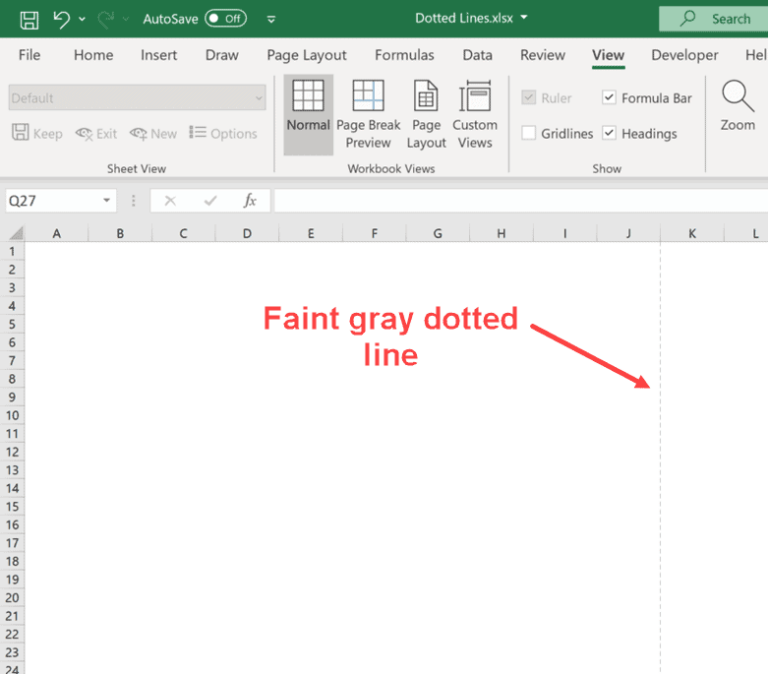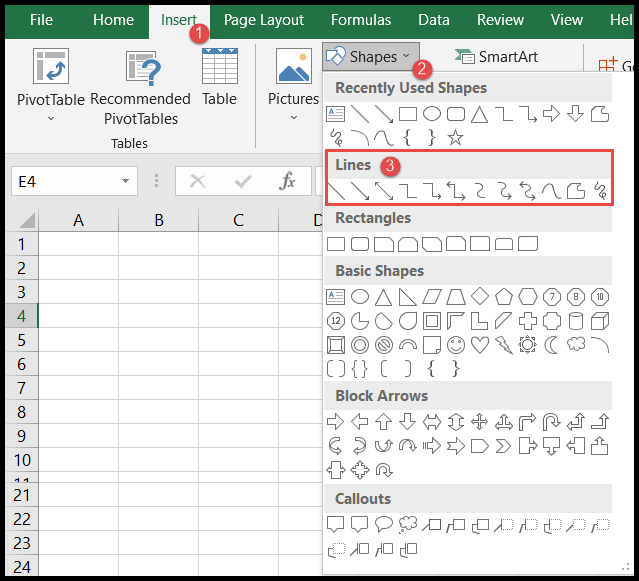In the realm of Excel programming, I frequently leverage the VBA TIMER function to track the passage of time. This particular function is part of the time category in Visual Basic for Applications and has proven to be a handy tool. What it does is quite straightforward; it calculates the number of seconds that have passed since the stroke of midnight. This means that at any point during the day, I can determine precisely how many seconds have elapsed since 12:00 AM.
While this function may seem simple, its applications in the world of Excel are vast. When I need to monitor how long a piece of VBA code takes to execute or when creating time-sensitive automated tasks, the TIMER function is my go-to solution. It’s a powerful way to measure and calculate time right down to the second, which is invaluable for optimizing functions and streamlining processes within Excel.
Syntax
When I’m using Timer() in VBA, I’m basically calling a function to get the number of seconds since 12:00 AM. Here’s how I write it:
Dim secondsSinceMidnight As Single
secondsSinceMidnight = Timer()
For those moments when I need to hold off on code execution, I incorporate Application.Wait. This is the syntax I use:
Application.Wait (Now + TimeValue("0:00:05"))
This tells VBA to wait for 5 seconds before running the next line. Remember, Timer() just ticks away seconds, whereas Application.Wait actually pauses my code.
Arguments
Double: Typically in programming, a double represents a double-precision floating-point value, a type that gives a wide range of values with decimal points.- Value: In this context, value usually refers to the numerical data returned by a function.
- Start: Often in time functions, start indicates the beginning point of a time interval.
Since the function I’m talking about operates without arguments, none of these entities are directly applicable as parameters; the function simply does its job upon being called.
Example
Sub example_TIMER()
' Store the start time
Dim StartTime As Single
StartTime = Timer()
' Perform a task
MsgBox "Running a procedure, please wait..."
For i = 0 To 500000
Sheet1.Cells(1, 1).Value = i ' Simulating a task
Next i
' Calculate elapsed time
Dim TotalTime As Single
TotalTime = Timer() - StartTime
Debug.Print "The task took " & TotalTime & " seconds to complete."
End Sub
With this example, I set up a basic stopwatch using Excel VBA. I store the time when the macro begins, run a code snippet, then check the time again to measure how long it took. The Timer function makes this super easy, and Debug.Print gives me my results without any fuss.