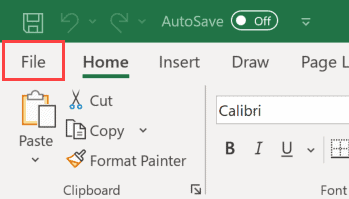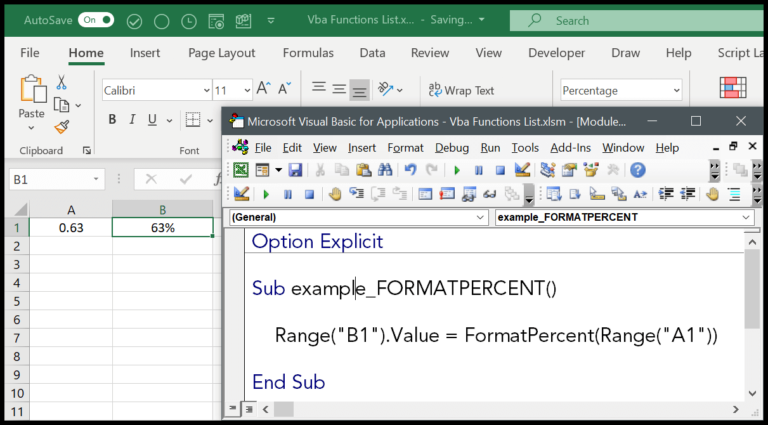In my exploration of Excel and VBA, I’ve come across a variety of functions that are incredibly handy for data analysis. One such function is VBA’s ISEMPTY, which falls under the information category within the plethora of VBA functions. It’s a pretty straightforward yet powerful tool; it checks if the value in an expression is blank. When I utilize this function in my VBA scripts, I get a TRUE if there’s nothing there, or a FALSE if there’s something— which means it’s excellent for a quick check before I proceed with data processing.
Understanding the utility of the ISEMPTY function takes us a bit deeper into the realm of Excel, where Excel 2000 and subsequent versions have intricately woven VBA into their fabric for advanced functionality. Learning about this function is essential for both basic and advanced Excel users who want to ensure they’re not working with empty data points. It’s fascinating how this mirrors the worksheet’s ISEMPTY function within Excel, underscoring the seamless integration between VBA and Excel’s built-in features.
Syntax
- Function:
IsEmpty - Argument:
expression: The variable or value you want to test.
IsEmpty(expression)
Example Usage:
Dim var As Variant
var = Empty
Debug.Print IsEmpty(var) ' Returns True
Arguments
- Expression: Utilize to check if a cell, like Range(“A1”).Value, is empty.
- Return Type: Yields a Boolean value;
Truefor uninitialized,Falseotherwise.
| Argument | Data Type | Description | Example |
|---|---|---|---|
| Expression | Variant | Any variable or specific cell | IsEmpty(cell) |
- Initialized variables return
False. - Uninitialized or null cells give
True.
Example
Here’s a simple way to use the ISEMPTY function in VBA:
Sub example_ISEMPTY()
' Check if cell A1 is empty and return the result in cell B1
Range("B1").Value = IsEmpty(Range("A1"))
End Sub
In this macro code, I’m determining if cell A1 is empty. If it is, then TRUE is displayed in cell B1. This is a handy method for quickly verifying blank cells in a specified range without manually checking each one. The ISEMPTY function is perfect for beginners starting to explore worksheet functions in VBA.