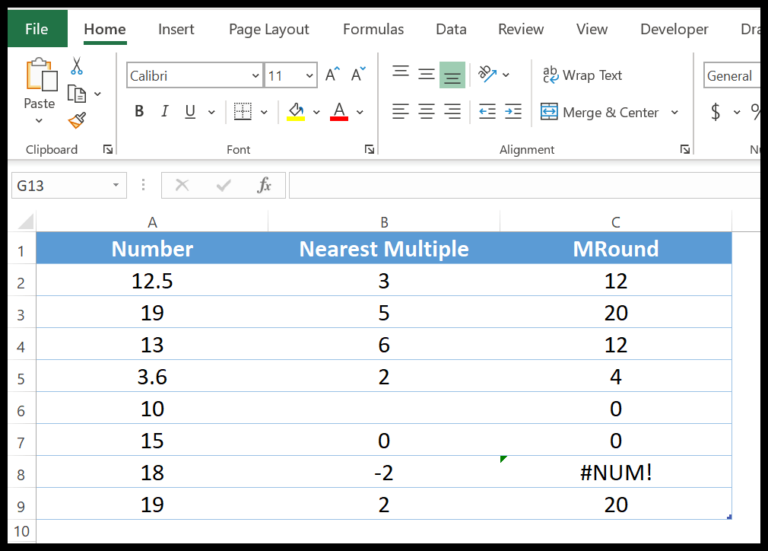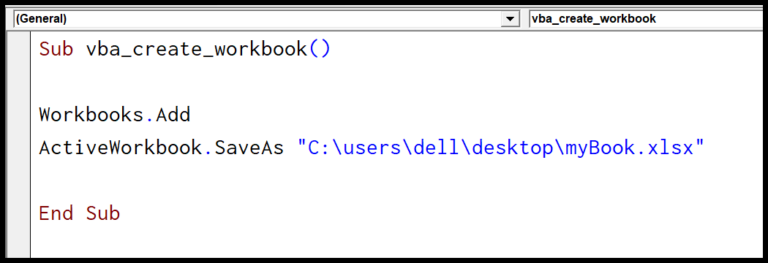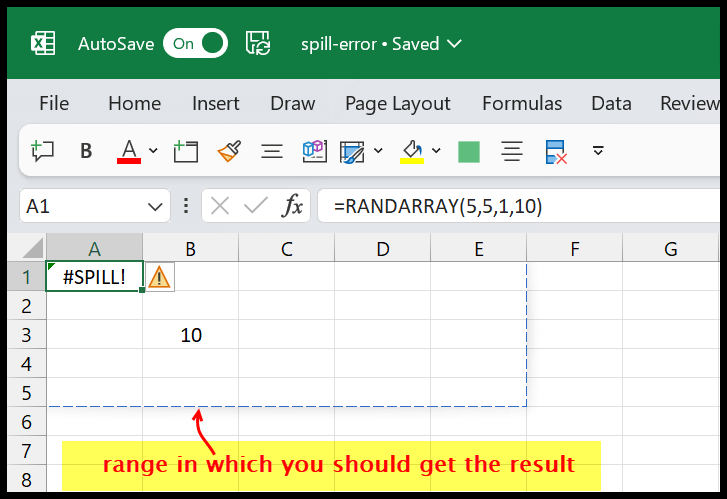In the world of Excel VBA, or Visual Basic for Applications, manipulating data types is a routine affair. I often find myself needing to convert various values into strings, whether to display them in a user-friendly format, concatenate with other text, or perhaps to process them in a way that only strings allow. This is where the VBA CSTR function becomes incredibly handy, tucked away within the data type conversion category.
Having worked with different versions of Microsoft Excel, from Excel 2003 to Excel 2010, and even Excel 2011 for Mac, I’ve seen the consistency of the CSTR function across these platforms. Whether I’m collaborating with others using Office 365 or teaching someone using Excel 2007, CSTR remains indispensable for me. It’s a fundamental tool, converting not just simple integers or dates, but also booleans and other expressions into strings with ease.
Syntax
Here’s how I use the CStr function:
- Expression: The bit I want to turn into a string.
Arguments
- Expression: It’s what I want to shift into a string, like a date, number, or boolean.
Example
In one of my VBA projects, I needed to convert a date stored in cell A1 to a string. Here’s the snippet of the macro code I used:
Sub example_CSTR()
Range("B1").Value = CStr(Range("A1"))
End Sub
What this does, it uses CStr to convert the date in A1 to a string and then stores it in cell B1. When I ran this, a date like 1-Jan-19 in A1 was neatly transformed into “1/1/2019” as text in B1. I often output results with MsgBox or Debug.Print for quick debugging, but in this case, directly writing to a cell was more convenient.
Notes
- Str Function: I convert numerical values to strings without formatting.
- Returns: I always ensure functions return the right data types.
- CCur: Handy when I need currency formatting.
- Format Function: I rely on this to get customized numeric, date, and time formats.
- Data Type Conversion: Essential for avoiding data type errors in my code.
- Error: Run-time errors? I try to handle those gracefully.
- CDate: My go-to for converting strings to date format (mm/dd/yyyy).
- Remarks: I often include these to remind myself of function specifics.
- Built-in Function: They’re my first choice for efficiency.
- Type Conversion Functions: Transforming data types is a breeze with these – CBool, CByte, CInt, you name it.
- Conditional Statements: I use these to direct my program flow based on different conditions.
- Convert String: Whether it’s with StrComp or just a simple conversion, strings are well within my grasp.