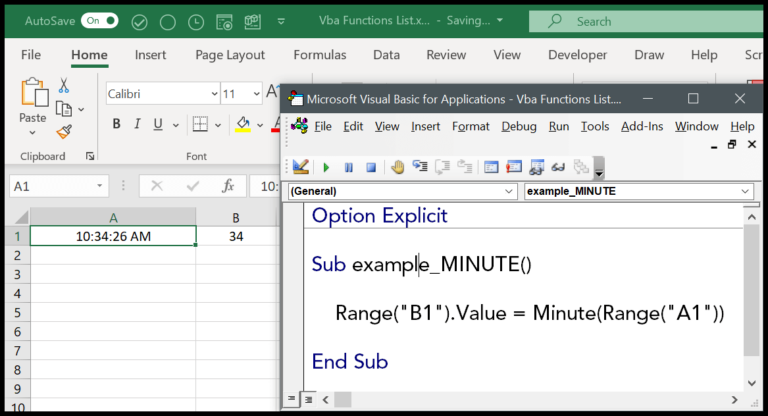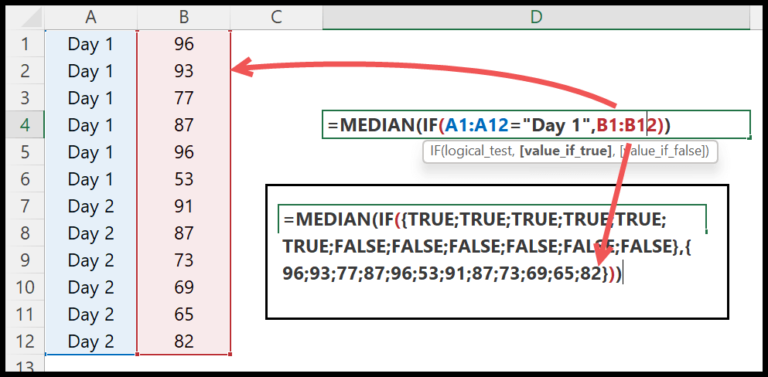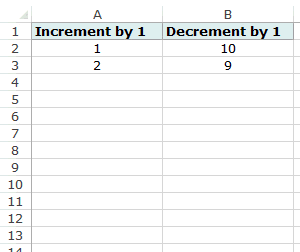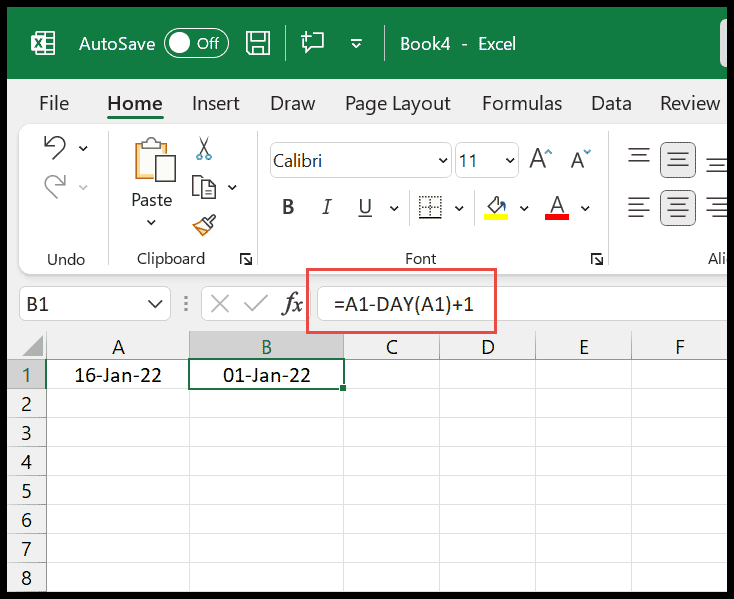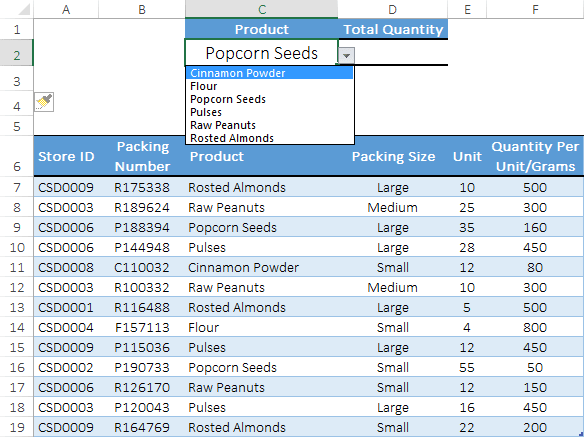As someone who frequently works with Microsoft Excel, I’ve come to appreciate the powerful set of tools it offers for managing and analyzing data. One such tool, particularly useful for those delving into mathematical computations, is the VBA COS function. This function is a staple in the realm of trigonometry, essential for those needing to calculate the cosine of an angle within their Excel VBA scripts.
My experience has taught me that understanding the VBA COS function’s purpose is key. Essentially, this function aids in determining the ratio of the side adjacent to an angle to the hypotenuse in a right triangle. It simplifies the process of trigonometric calculations, which is invaluable in various scientific and engineering applications. The function’s integration into Excel VBA reflects Office 365 and its predecessors, such as Excel 2010 and Excel 2003, as well as Excel 2011 for Mac, ensuring a wide-range applicability and ease of use.
Syntax
Cos(Number)
Arguments
- Number: The angle in radians I’m calculating cos for.
Example
Here’s how I like to run a macro in Excel VBA to calculate cosine values:
Sub example_COS()
Range("B1").Value = Cos(Range("A1"))
End Sub
In this macro code, we grab a value from cell A1, use the Cos function provided by Visual Basic for Applications (VBA), and output the cosine result in cell B1. It’s straightforward and a nice way to enhance Excel with custom functionality. Just remember to input your angle in radians, not degrees, directly in the module!
Notes
- Errors: If I use a non-numeric value or a string that’s not number-like, I’ll hit a run-time error code 13.
- Radians and Degrees: To switch between degrees and radians, I multiply by pi/180 or 180/pi respectively.
- Values: The COS function provides a numeric value within the -1 to 1 range, based on a right triangle’s side lengths.