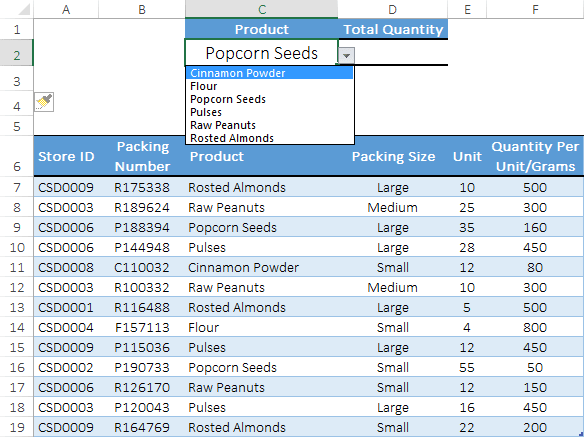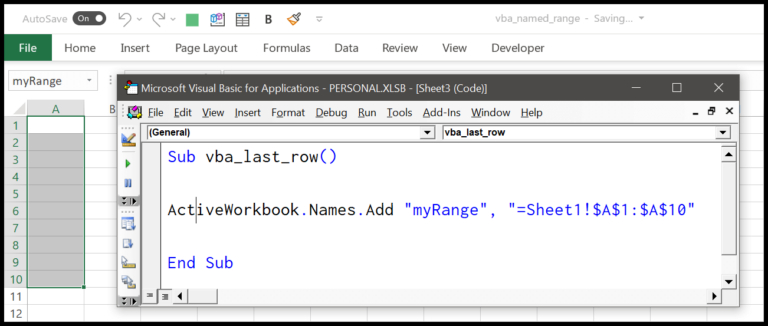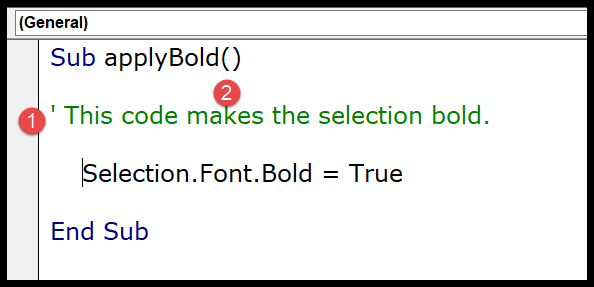In the realm of Excel automation with Visual Basic for Applications, or VBA, functions are the backbone that propels the utility of spreadsheets to new heights. I find that one function, in particular, stands out when it comes to performing trigonometric calculations—the VBA ATN function. This nifty function helps me easily calculate the arctangent of a numeric value; that’s essentially the angle, in radians, whose tangent is the supplied number.
When I’m working with geometric diagrams or engaging in maths that require right-angle triangle solutions, the ATN function is my go-to in my coding toolkit. It’s neatly categorized under math functions within VBA, showing just how intrinsic mathematical operations are to this programming environment. The angles I measure with it are crucial for various analytical tasks, and they align perfectly with the X-axis, making it a gem for anyone creating complex data models in MS Excel.
Syntax
I’m looking at the Atn function in VBA, which calculates the arctangent of a number:
- Expression:
Atn(Number) - Parameter:
Number: The numeric value or variable I want the arctangent of.
Arguments
- Number: A numeric value or variable I’ll find the arctangent for.
Example
Sub example_ATN()
Range("B1").Value = Atn(Range("A1"))
End Sub
In this snippet, VBA ATN function is utilized in a macro. Here’s what I did:
- A1: This is where you input your number.
- Atn Function: It calculates the arctangent of the number in A1.
- B1: The result is displayed here in radians.
This example helps illustrate applying the ATN function within VBA code to transfer a calculated value to another cell.
Notes
- Arctan in VBA: When I input non-numeric values into the
Atnfunction, I get a run-time error 13. - Conversion to Degrees: I multiply the
Atnresult by ( \frac{180}{\pi} ) for degrees. - Trig Functions: The
Atnfunction is VBA’s way to perform the arctangent, which is the inverse trigonometric function of the tangent. - Range: The range for
Atnlies between -π/2 and π/2, aligning with the x-axis of a right triangle.
Remember, treating any of these elements incorrectly in my code can lead to errors or inaccurate calculations.