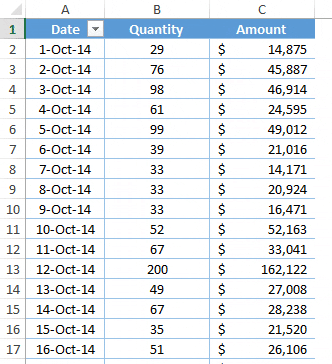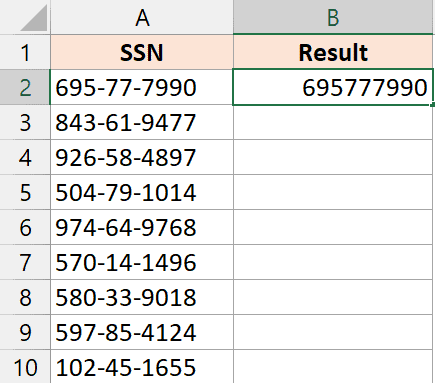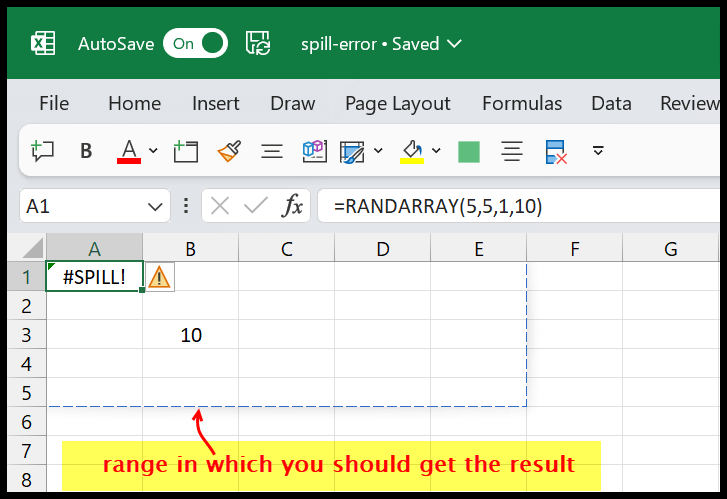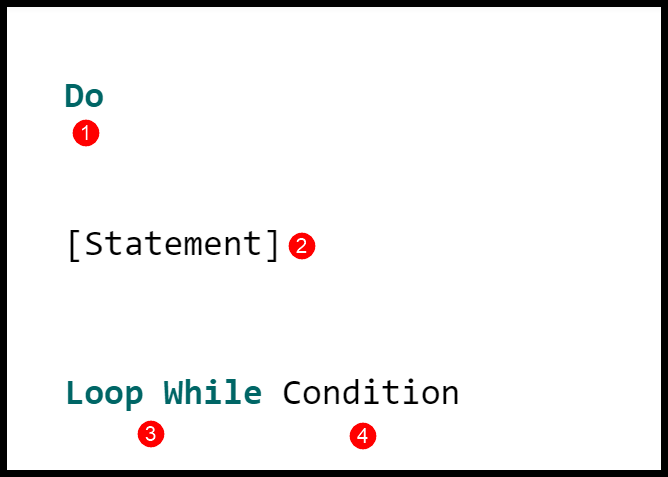I often come across situations where I need to quickly add a column to my dataset in Microsoft Excel. Over time, I’ve realized that using keyboard shortcuts is not only faster but also enhances my workflow significantly. It’s quite simple once you get the hang of it – instead of hunting for the “Insert” option under the “Home” tab, a few key presses can get the job done in no time.
I’ve picked up some nifty shortcuts that allow me to insert new columns without breaking my concentration. This handy technique is one of those small Excel features that can make a big difference when you’re dealing with large amounts of data and need to stay productive. It’s something that, once learned, becomes an integral part of your Excel toolbox.
Keyboard Shortcuts to Add Column in Excel
- Insert Column:
Ctrl+Shift++ - Alternative Method:
Alt→I→C
I find these shortcuts boost my workflow.
Steps to Add Column Using Keyboard Shortcut
1. Using keyboard shortcut Alt → I → C
To insert a new column in your Excel spreadsheet quickly:
- Select any cell to the left of where you want your new column to appear. For visual aid, an image can be useful:
 .
. - Press “Alt → I → C” on your keyboard. Here’s the result you should see:
 .
.
2. Using keyboard shortcut Ctrl + Shift + Plus Sign (+)
To add a column more to your preference:
- Initially, select the entire column to the left of the desired new column position by pressing “Ctrl + Spacebar.”
- Press
Ctrl+Shift++and a blank column will be inserted instantly to your left.
Points to Remember
- To add columns in Excel, I select a cell and columns pop up to the left—no way to swap this default.
- Hit
Fn+F4after I add a column; Excel’s got my back to repeat the step.
| Action | Shortcut |
|---|---|
| Add column | Select cell, use toolbar |
| Repeat action | Fn + F4 |
- If I make a mistake, I don’t sweat it—I just undo with
Ctrl+Z. - Can’t see my column? Time to unhide it via the Home or Insert tab.
- Pro tip: I keep a practice workbook to sharpen my skills. More practice means fewer uh-oh’s!
- All about levelling up? Training to learn Excel is key. No shortcuts to knowledge!
Remember, practice makes perfect!