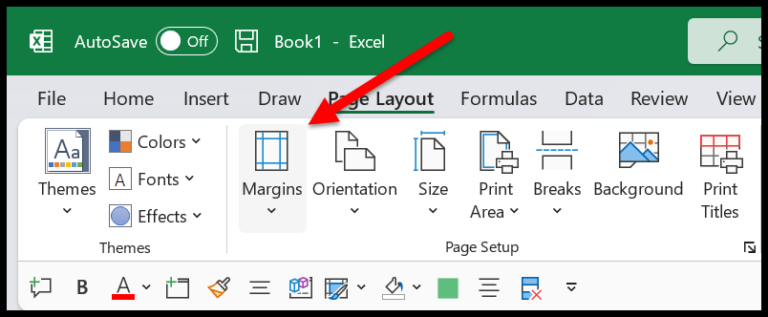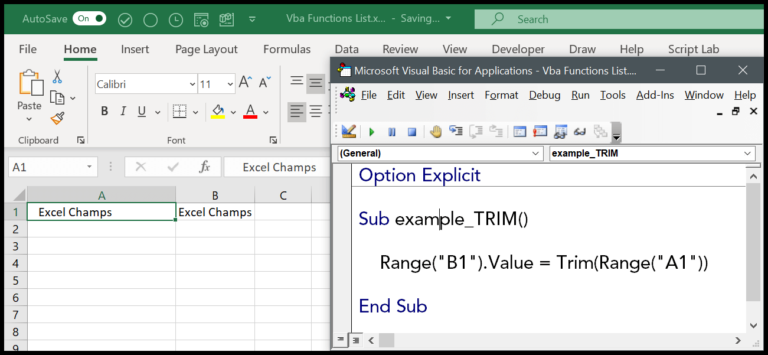When working with Excel, one of the handy tools in my kit is the COUNTIF function. It’s a real time saver for quickly tallying up cells that match my specific needs. Just the other day, I had a list crammed with numbers, and I needed to figure out how many of them were anything but zero. Lucky for me, COUNTIF was there to make it a breeze. It’s amazing, really—one minute you’re staring at a sea of data, and the next, you’ve got the exact count you need, all thanks to popping in a straightforward formula with a not equal to (<>) operator and the necessary criteria enclosed in quotation marks.
Handling multiple conditions in Excel is no sweat either. I can just switch up my COUNTIF function to COUNTIFS when I need to exclude several specific values. By using logical operators like ampersands and concatenating different criteria with the not equal to operator, I can sift through vast ranges of data with precision. It’s almost like having a conversation with my spreadsheet, telling it exactly what I’m looking for, and watching the magic happen as it pulls up numbers, text strings—even those tricky wildcard characters—without breaking a sweat.